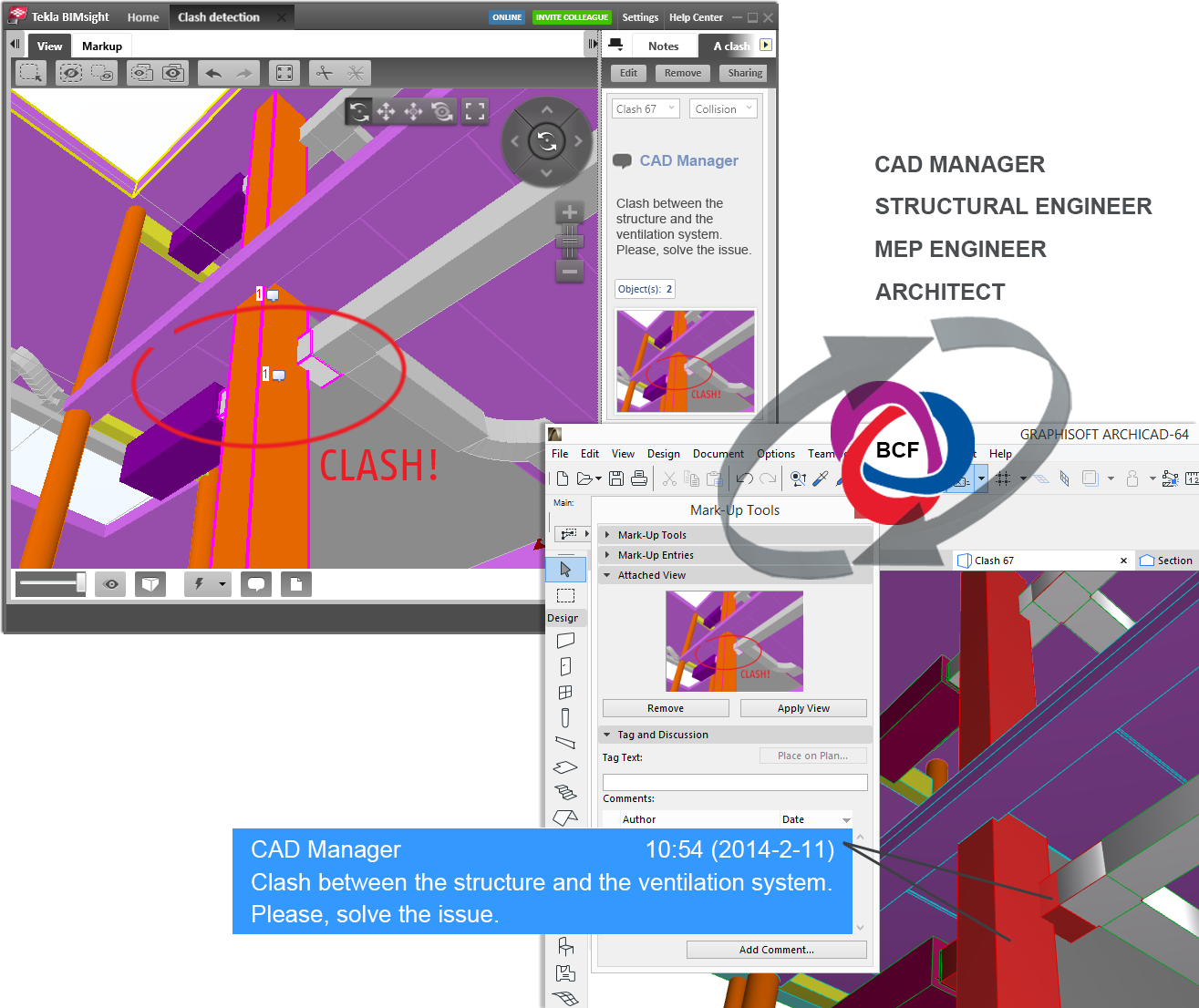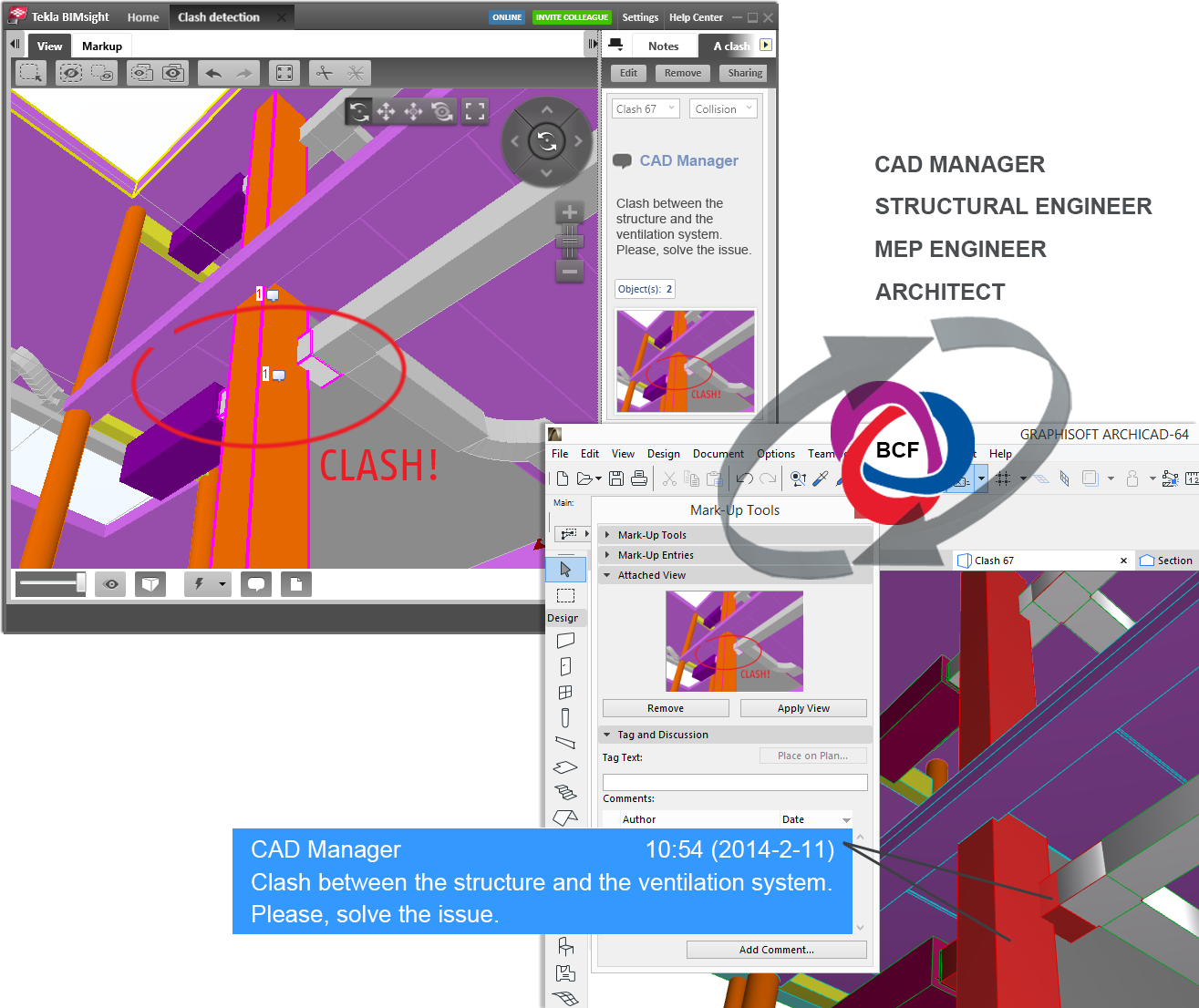
Workflows for Using BCF in Project Mark-Up
Examples:
1.The ARCHICAD model contains the entire architecture model plus the MEP model, imported from an MEP program via IFC. GRAPHISOFT MEP Modeler detects a collision. This collision shows up as a Mark-Up Entry. Send this Mark-Up Entry (in BCF format) to the MEP engineer, who can view the issue, in the form of a comment, in his/her own project.
2.A CAD Manager uses an IFC model checker which supports the BCF format.
Note: Solibri Model Checker and Tekla BIMsight support BCF as a native function. Revit supports the BDF workflow via 3rd party Add-Ins such as the Kubus Add-In.
The CAD Manager imports all the IFC models into a project, and comments the issues. He/she then sends these comments in BCF format to the various stakeholders - including a designer using ARCHICAD, who views the IFC models and uses Mark-Up to keep track of the noted issues.
3.An ARCHICAD designer sends the structural model to a structural engineer (in IFC format, together with Mark-Up Entries in BCF format). The structural engineer views the model using Tekla Structures. Thanks to BCF compatibility, the engineer can quickly and easily find the modified elements.