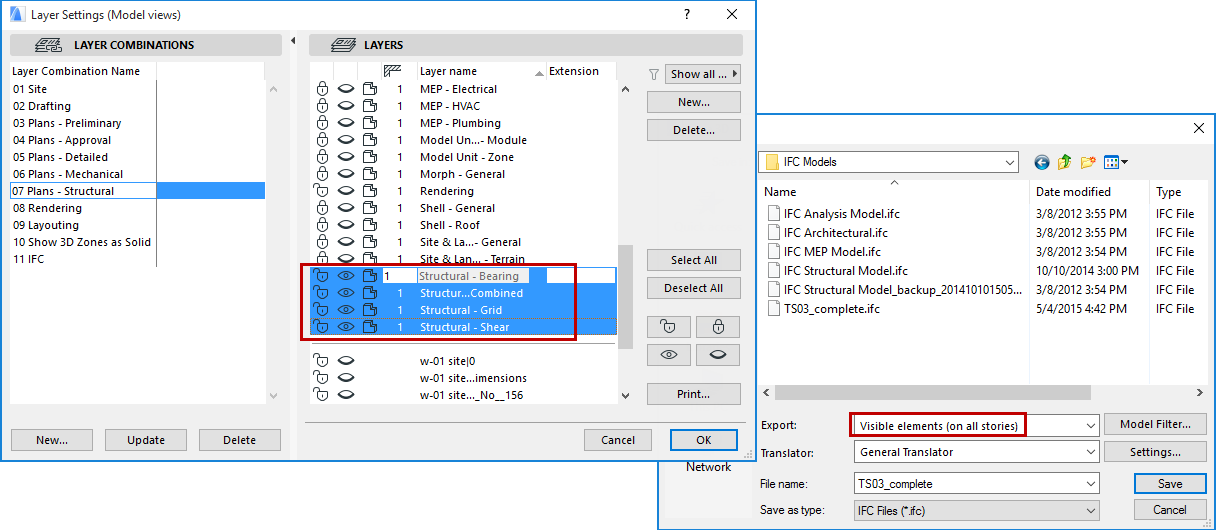
ARCHICAD’s layer system (Layers and Layer Combinations) can help in narrowing down the parts of the model to be exported. Use layers to group elements conceptually (e.g. structural elements) and to separate them from elements not needed in the exported model (e.g. furniture). For example, you can choose filters that will export only elements located on layers set to “visible”, while you hide the layers of the elements you do not need to export.
See Use Layers to Show/Hide Elements.
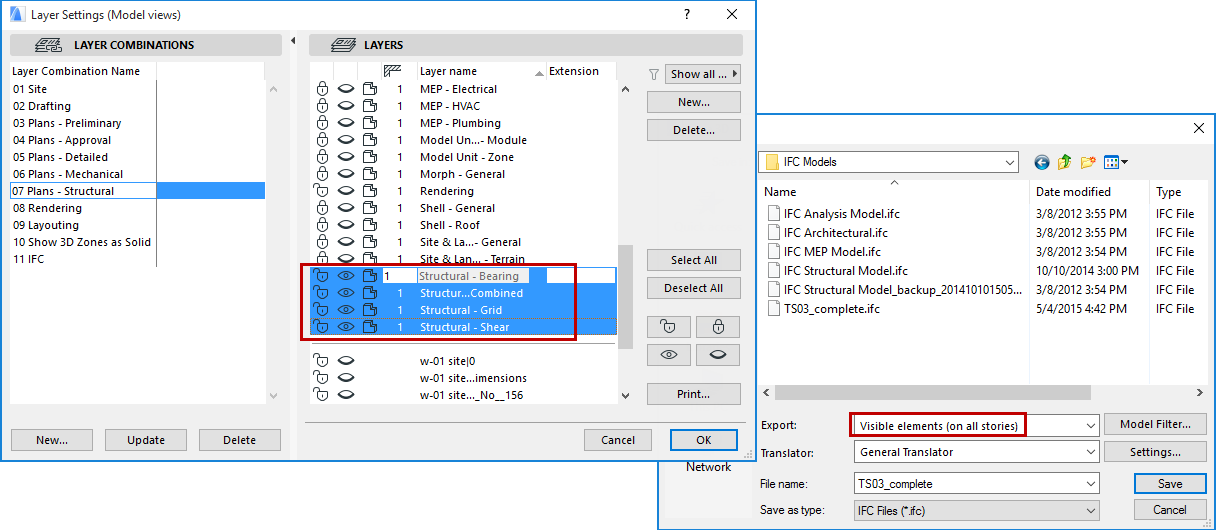
Note: Naturally, layers are also exported as standard IFC entities assigned to elements. The receiving application may display this data or perhaps use it to filter elements; this depends on the particular application. For example, Tekla Structures can filter reference model elements based on layers exported from ARCHICAD.