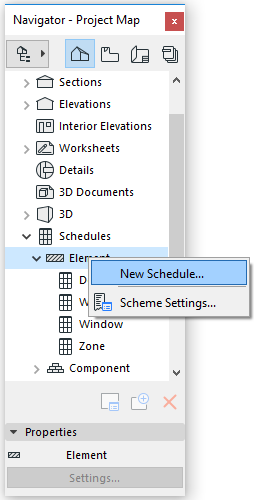
Scheduling Elements with IFC Data
Use ARCHICAD’s Interactive Element Schedule to list IFC data assigned to current project elements.
See Interactive Schedule.
The fastest way to create a new Element Schedule is to use the New Schedule command, available if you right-click the “Element” item in the Navigator.
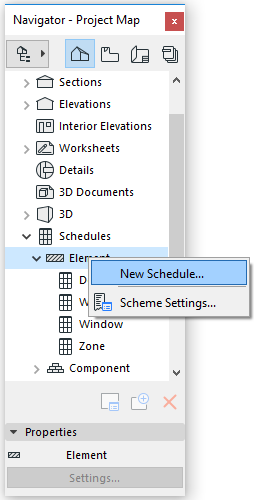
As with the Find & Select function (see previous section), you can use IFC data as element criteria when creating an Interactive Schedule.
In the Schedule Field, you can use the following IFC data:
•IFC Type (use the Add Fields button from the list of General parameters). The schedule will list the IFC equivalent of the Element Classification.
•IFC Assignment, e.g. IFC Group.
See IFC Assignments.
•IFC Type Product, e.g. IfcColumnType.
See IFC Type Product.
•ARCHICAD IFC ID (the Globalid IFC attribute automatically assigned by ARCHICAD to each element)
•External IFC ID (the Globalid IFC attribute assigned to each element upon IFC import)
See Import Functions.
•Any other IFC data (Attribute, Property and Classification Reference) that exist in the project (use the IFC Properties button from the Add Fields pop-up).
When you choose these criteria, the process is similar to that described under Find & Select.
See Find and Select Elements by IFC Data.
Here, too, multiselection is available; and if you select a Property Set from the list, then all of the Properties it contains are added as fields.
Field selection for the new schedule is also simple. Use “IFC Properties” to open the dialog containing the available IFC data. “IFC Type”, “IFC Assignment”, “IFC Type Product” and the IFC ID items are available under “General” parameters. After you click “OK” in the Scheme Settings dialog, the program automatically generates a schedule with the Field elements and their values.
Examples:
•List all the columns and beams, together with their custom Surface materials, profiles and IFC Properties, that have been merged in IFC form from a structural model.
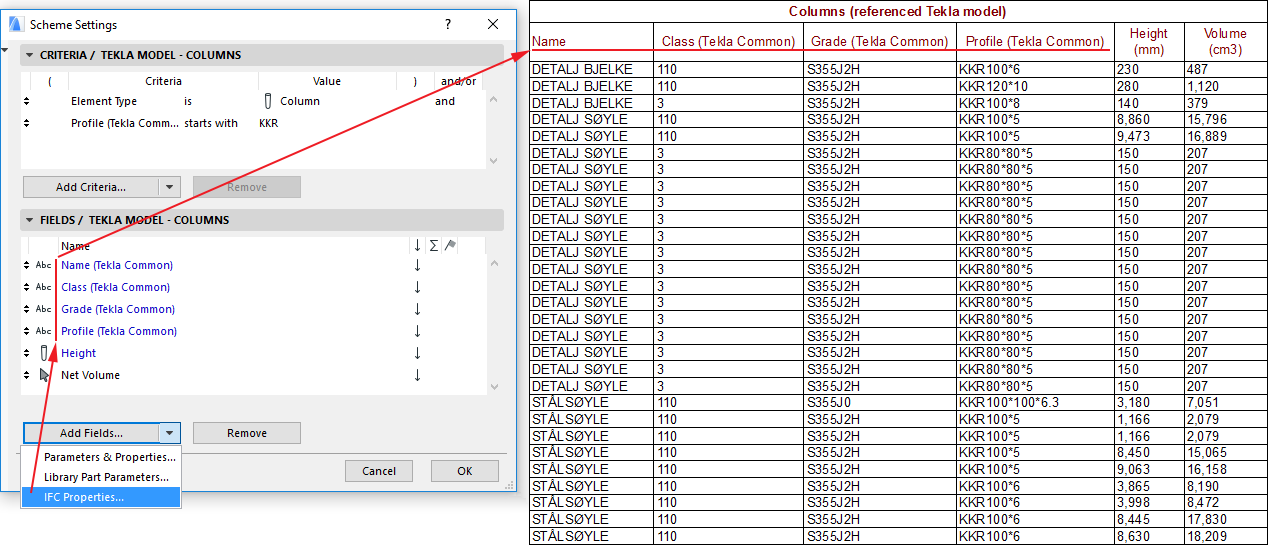
•If you choose “IFC Assignment” as the parameter for Schedule Field, then the table will list (in non-editable form) all those IFC Assignments (their named branch) to which the element belongs. If an element has multiple Assignments, all of them will be listed, separated by a “;”.
•If you wish to list an element’s “IFC Type Product” data, then the Schedule table will generate two columns: The “IFC Type Product - Type” (e.g. ‘IfcWallType’ and “IFC Type Product - Name”) (the Name Attribute of the IFC Type Product).