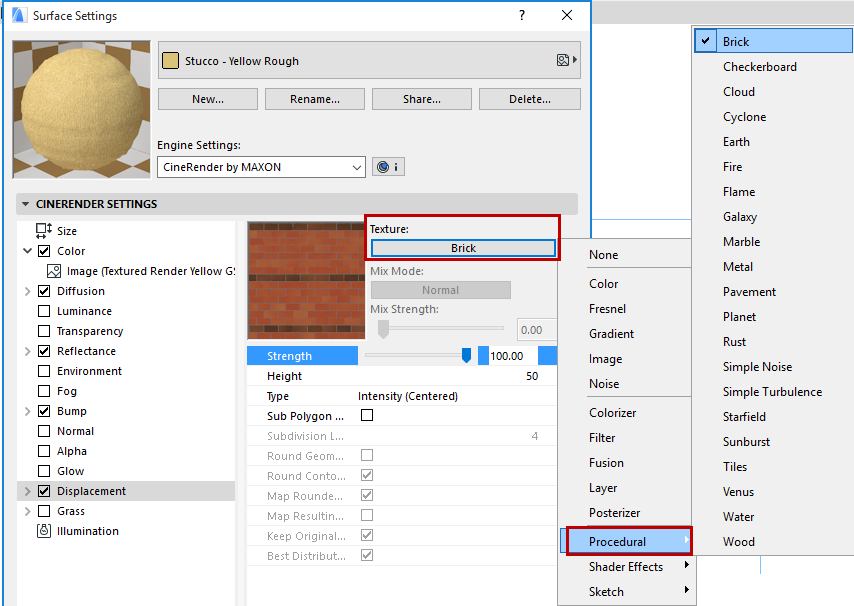
Procedural Shaders (CineRender Surfaces)
A procedural texture is a computer-generated image created using an algorithm intended to create a realistic representation of natural elements such as wood, water, or marble.
Usually, the natural look of the rendered result is achieved by the usage of fractal noise and turbulence functions. These functions are used as a numerical representation of the “randomness” found in nature.
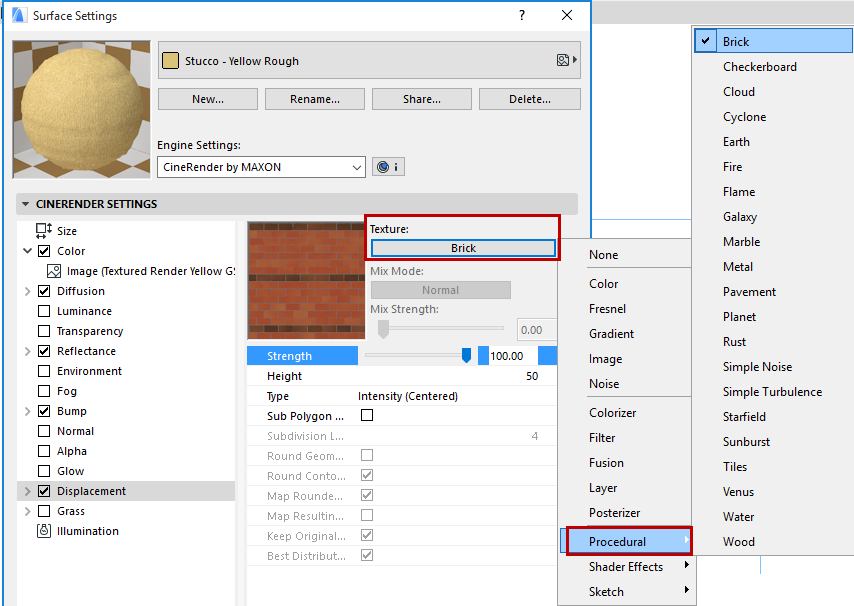
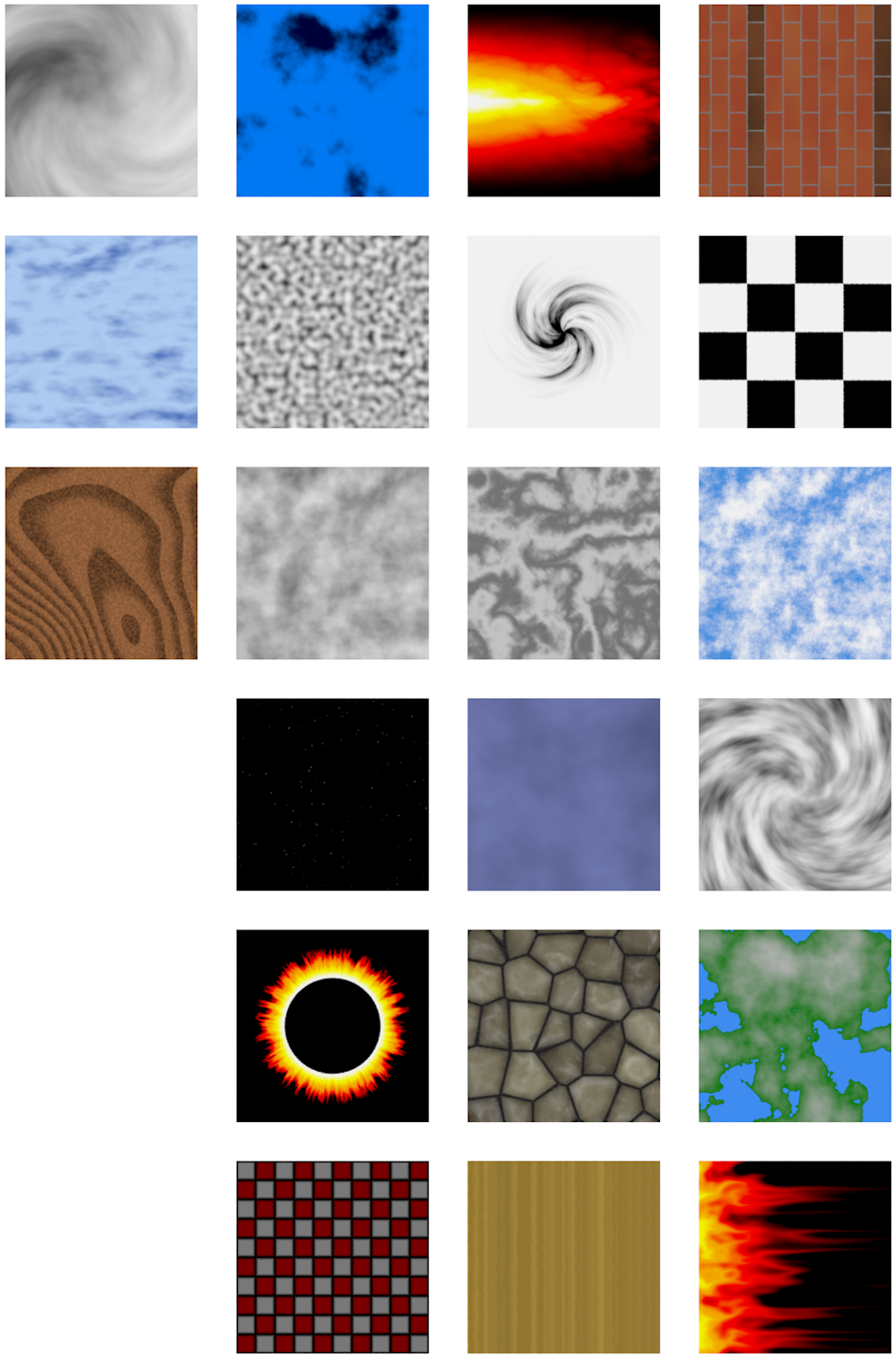
Specific settings are available for each procedural shader.
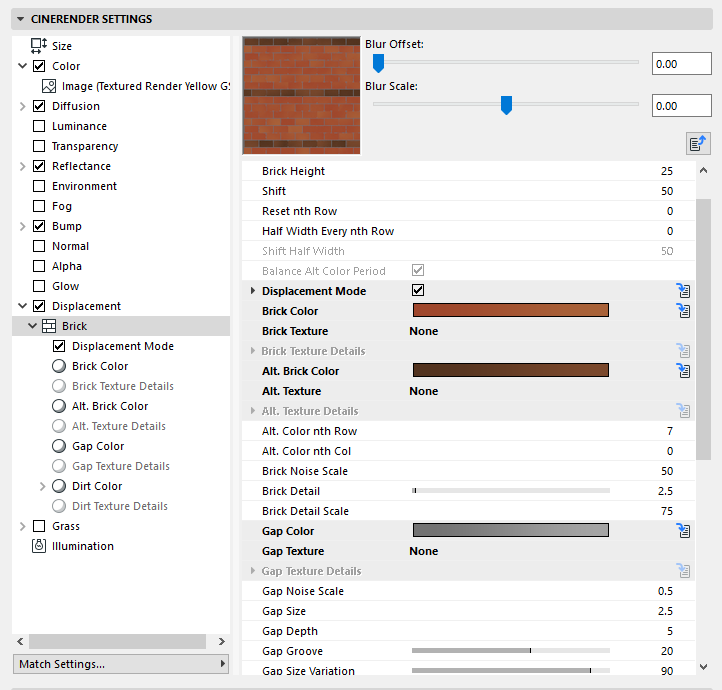
Brick Shader Displacement Mode
As of ARCHICAD 20, the Brick shader’s parameters include a Displacement Mode for achieving more realistic brick walls.
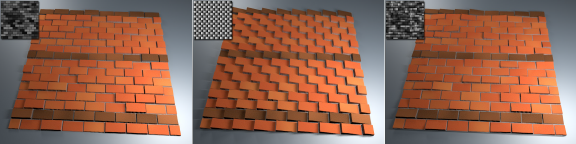
Various Displacement Settings
The Displacement settings have an effect when the shader is used in the Displacement channel (or to a lesser degree in the Bump channel). The Displacement channel generates the necessary grayscale values to achieve realistic-looking results.
The Displacement Mode can be used in combination with the Colorizer-Shader to generate random colors in brick shape. The Brick shader should have similar values to the Color channel with regard to brick size and grout.
Height Variation
Increase this value if the height of the bricks should vary randomly. A value of 0% will produce a perfectly level surface with only the grout lying deeper than the brick surface. The higher the value, the more varied the bricks’ heights will be.
Slope Intensity
If the bricks are too uniform with regard to their perpendicular height from the wall, this value can be used to add variation. The brick side defined in Slope Direction will then be raised. A value of 0% will produce a brick surface absolutely perpendicular to the wall. Increasing values will add correspondingly more variation.
Slope Direction
Use this setting to define the brick side that should be raised. If set to Random, a random edge or corner will be raised on each brick.
Seed
This setting can be used to add random distribution of the random values (Height Variation, Slope Direction).