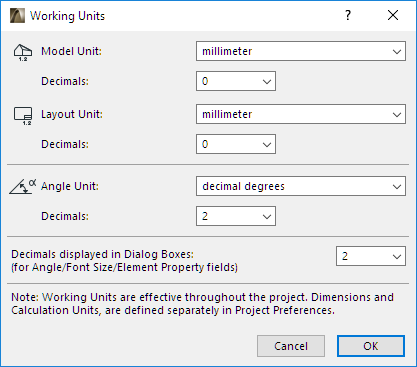
To set working units for the current project, use the dialog box at Options > Project Preferences > Working Units.
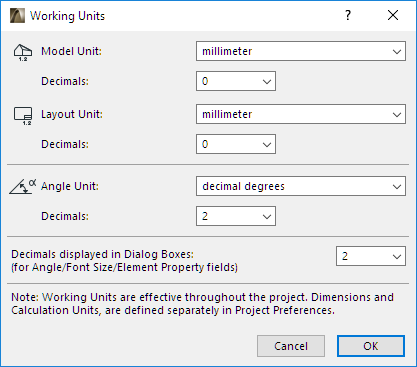
Model Unit
Select from standard Length Measurement Units to be used in the Coordinates Palette, Control Box and dialog boxes when editing Model views. If the model is saved in BIMx, this model unit will be used by default when the BIMx model is opened in a viewer application.
Decimals/Fractions: Set the number of decimals or the size of fractions for the chosen Length Measurement Unit.
Notes:
◦If you change the Working Units (for example from metric to imperial), some of the other default values such as grid spacing or default element sizes may need adjusting for meaningful, round values.
◦The Length Unit entered here does not apply to Dimensioning functions. To set Dimension units, use Options >Project Preferences > Dimensions.
Select from standard Length Measurements units for all editing functions associated with the Layout Book (e.g. Layout size, 2D drawing elements added to Layouts, Title size, etc.).
Decimals/Fractions: Set the number of decimals or size of fractions for the chosen Length Measurement Unit.
Angle Unit
Select from standard Angle Measurement Units.
Decimals/Accuracy: Set the number of decimals or degree of accuracy for the chosen Angle Measurement Unit.
Note: Surveyor’s Unit angles are measured from the North direction (set in the Options > Project Preferences > Project Location dialog box). Every other angle is measured counterclockwise from the horizon.)
See Project Location and Project North.
Decimals Displayed in Dialog Boxes (Angle/Font Size/Element Property Fields)
Set the number of decimals displayed for Text Height, Rotation Angle, and decimal-format Element Property values in dialog text boxes. This setting also affects the Leading value in Texts.
Note: Text is measured in mm if the Length Unit is metric and in points if it is feet and inches.
Working Units in Teamwork
If you open a Teamwork project from the server, its Working Units will have default values based on the template used to create the Teamwork project. However, you are free to change these Working Units while you work on the Teamwork project. Your Working Units preferences specific to each user, and are not saved to the server when you Send or Receive changes.