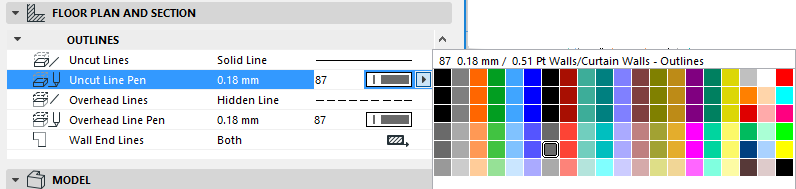
ARCHICAD comes with several predefined Pen Sets. These are listed and managed Options > Element Attributes > Pens & Colors
or
Document > Pen Sets > Pens & Colors.
You can just use the default pen set, or you can apply a different Pen Set for your project, depending on the purpose of the current output.
To assign a pen to an element, open the pencolor pop-up (in the element settings dialog box or in the Info Box of a selected element) and choose the desired pen for the element or one of its components - such as the cut line pen assigned to the slab in the following image:
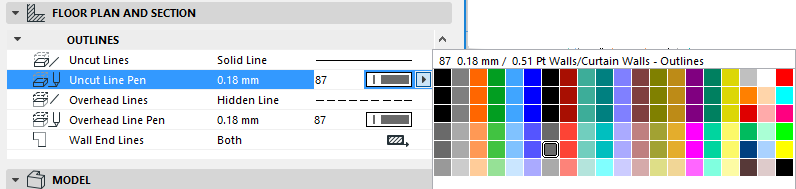
The available pens in these pop-ups are derived from the Pen Set currently applied for this project.
The following sections describe how to work with Pen Sets in ARCHICAD:
Transfer a Pen Set to Another Project
Predefined Pen Sets for Specific Functions
Read More on Help Center