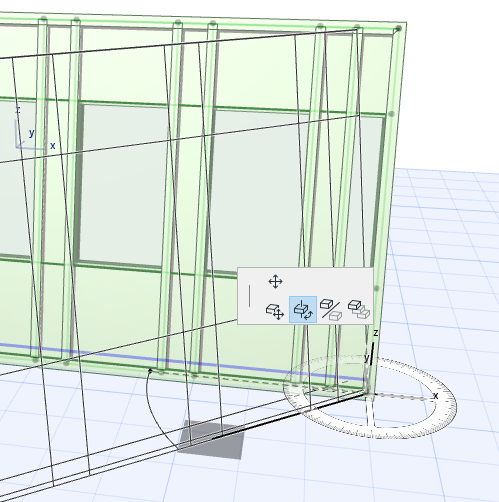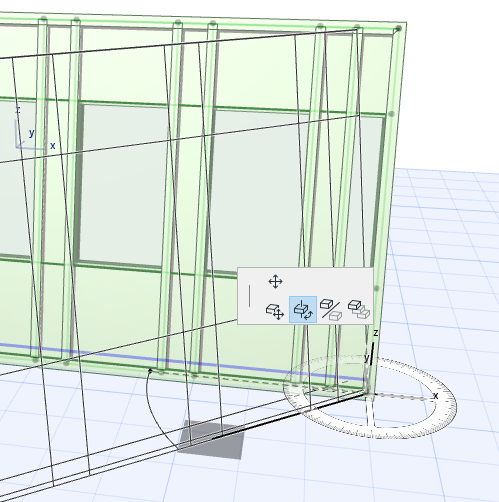
You can free-rotate a selected Curtain Wall in the 3D window or Section/Elevation/Interior Elevation.
1.Select the Curtain Wall and use the Free Rotate command from the pet palette.
2.Click to enter rotation point, or define a rotation axis: click an edge, or click and drag to define the axis with two points.
3.Change the editing plane if needed.
4.Use the protractor feedback to graphically enter the rotation angle.
5.Click to complete.