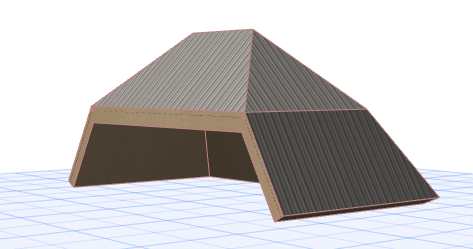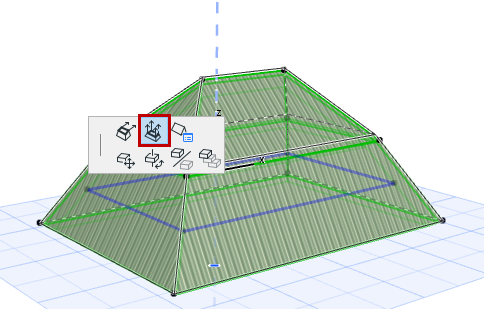
For a multi-level Roof, select the line indicating the Roof level, then use pet palette commands to edit the vertical position or geometry of the Roof level.
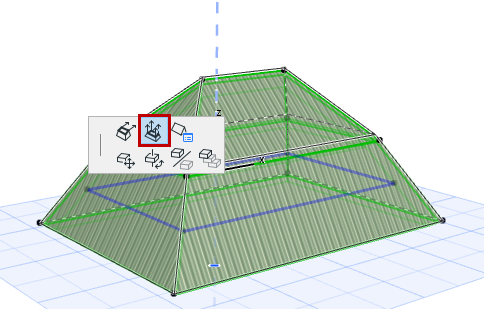
Choose the Drag Level Horizontally command from the pet palette to move the level horizontally.
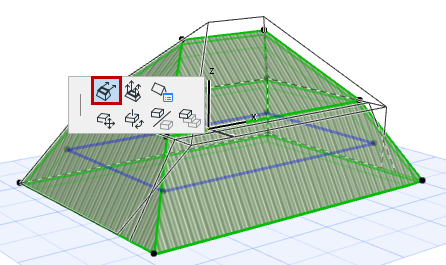
If you drag the level all the way to the edge of the Roof, that edge is gabled: