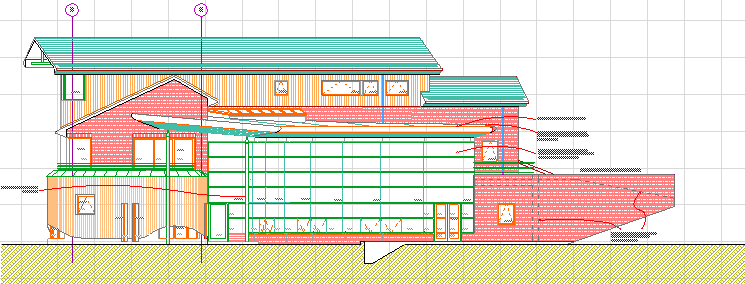
Fills are geometric 2D hatching patterns that help you distinguish and decorate the elements of your project
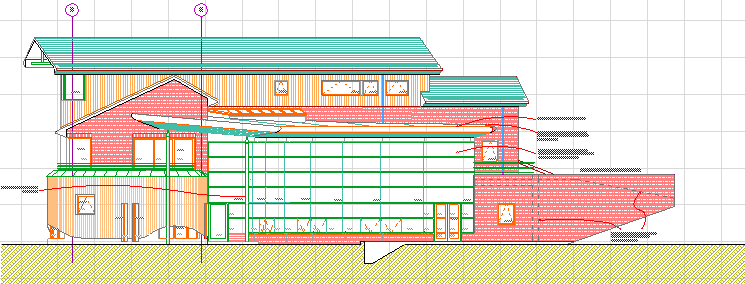
As vectorial hatching, fills can also be used to embellish surfaces in the 3D Window and in 3D Documents.
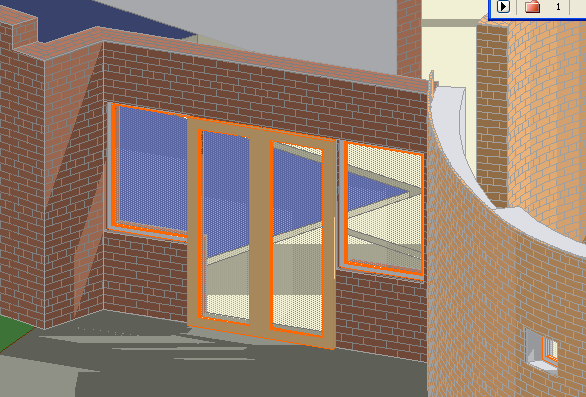
ARCHICAD includes a predefined set of default fill patterns, or fill types.
Access Fills from the Options > Element Attributes > Fill Types, where you can define, edit, duplicate, rename or delete them.
Defining Fill Availability in Pop-Ups
Fill Display Mode: Vectorial vs. Bitmap