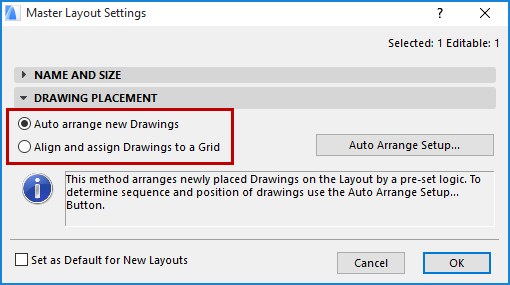
Arranging Multiple Drawings on the Layout
When placing multiple Drawings onto a layout, the Drawings will arrange themselves according to the Drawing Placement logic defined in Master Layout Settings.
If the layout is defined (in Master Layout Settings) as using the Auto Arrange feature, the drawings will be placed according to these definitions in Master Layout Settings.
Note: The default logic is “Auto Arrange.” If you are placing only a single drawing on the Layout, it will be placed in the center of the Layout.
For more information, see Auto Arrange New Drawings.
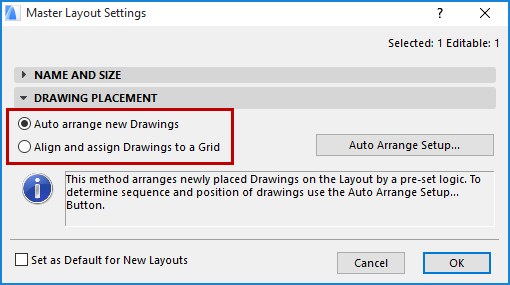
If the layout onto which you are placing the drawings uses a Grid for Drawing IDs, the drawings will be placed in the appropriate cells.
For more information, see Align and Assign Drawings to a Grid.