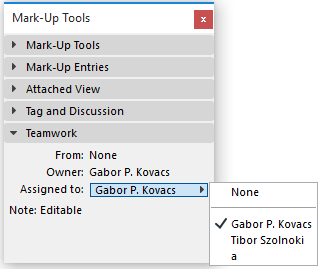
In a Teamwork Project, the Markup Tools Palette includes a Teamwork Panel:
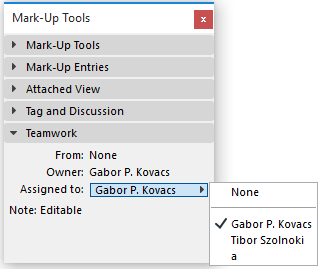
If a solo ARCHICAD project is shared, any Markup Entries it contained will not be owned by anyone in the Teamwork Project. The Assigned to field in the Teamwork Panel shows “None” until it is assigned to a user.
“None” means that the Markup Entry currently has no owner, because it was created in a non-Teamwork project, or because its previous owner has logged out of the project.
Every user can see the Markups of others, but they can only edit the ones that they own.
Elements in a Markup Entry cannot be Reserved, Released or Requested.
Markup Styles, a project Attribute, can be reserved/released/requested in the Markup Styles dialog box, just like similar data sets in Teamwork.
A user can assign ownership of any of his/her Markup Entries to any other logged-in user:
Assign Your Markup Entry To Another User
1.Activate the Markup Tools palette (Document > Markup Tools).
2.Select the corresponding Entry on the Markup Entries panel.
3.In the Teamwork panel, click the Assigned to: pop-up and choose a user.
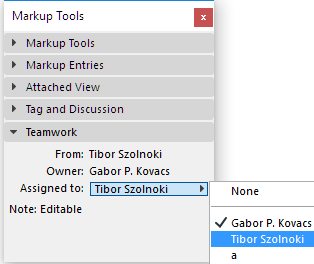
4.A Message automatically appears, addressed to the chosen recipient, with a default text: “The Markup Entry has been assigned to you...”
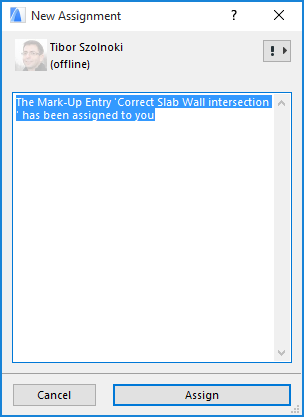
5.Click Send. The Markup Entry is been assigned to the chosen recipient, who receives a message to this effect in his/her To Do list.