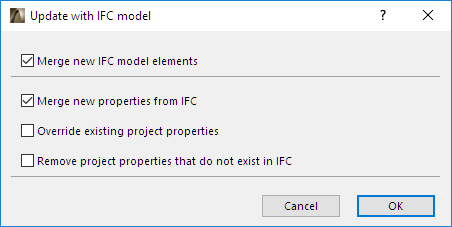
This command (File > Interoperability > IFC > Update with IFC Model) updates the current ARCHICAD project content with an IFC model. Use this if the ARCHICAD project and the IFC file contain elements in common, and if you want to add to or modify the project elements’ data using IFC properties.
•“Elements in common” are those whose GlobalId Attribute is the same in both the host project and the imported IFC model.
•“Properties” are IFC Attribute, IFC Property and IFC Classification Reference data. Geometry data (size, color, layer) will not be updated or modified.
Using this command, one or more of the following functions can be carried out:
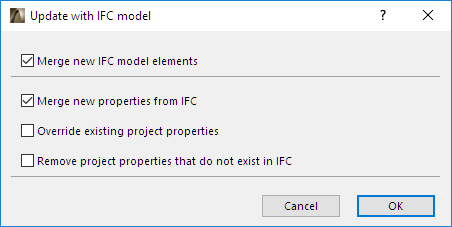
•Merge new properties from IFC: IFC data (Attribute, Property and Classification Reference) which do not yet exist in the host project will be added to elements in common. For example: You export your Zones in IFC format to a Zone management application. The application adds new data to your Zones and sends back a new IFC file. Now use Update with IFC Model to add the new data to your existing Zones (provided, of course, that the external application has retained the Zones’ GlobalId attributes.)
•Override existing project properties: For elements in common, the project data will be modified by the corresponding data values from the merged IFC file. Corresponding data: IFC Property data must have the same Property name and Property Set name; Attribute and Classification Reference must have the same name.
Note: This is a full override: all values for data items having the same name will be modified; the original project values will be overridden.
•Remove project properties that do not exist in IFC: For elements in common, those project data will be removed which do not exist in the merged IFC file.
•Merge new IFC model elements: Unlike the functions above, this one is not concerned with specific IFC data. Here, the elements which exist only in the merged IFC file are added to the ARCHICAD project. The newly added elements are inserted together with all of their IFC data.
Note: The properties of locked existing project elements cannot be overridden or updated.
Hint: To narrow the set of “elements in common”, you can use the Model Filter when merging the IFC file - that is, use a Translator that has an active Model Filter (check Show Model Filter on Import in your IFC Translator for Import, under Model Filter). This way, for example, you can update just the Zone (IfcSpace) properties.