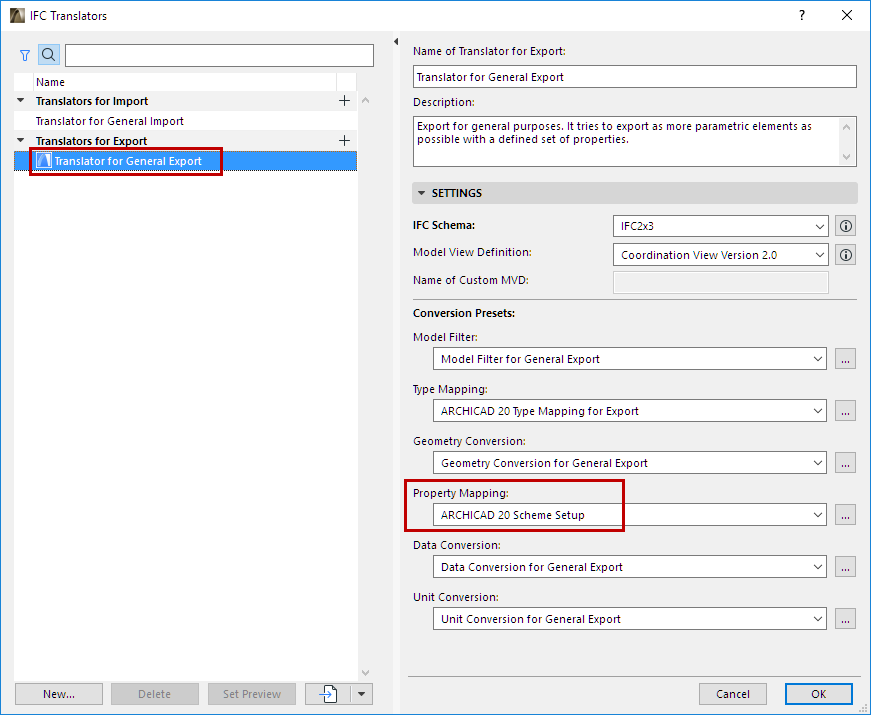
(Migrate from ARCHICAD 20 or earlier)
Scheme Settings are now found in Preview Translator
In ARCHICAD 21, IFC Scheme Settings at the project level have been replaced by Translator-specific Property Mapping.
When migrating an older-version project to ARCHICAD 21, the old project’s IFC Scheme Settings will be transferred to the “Property Mapping for Export Preset”. This Preset, in turn, is part of the default Preview Translator, named “Translator for General Export”.
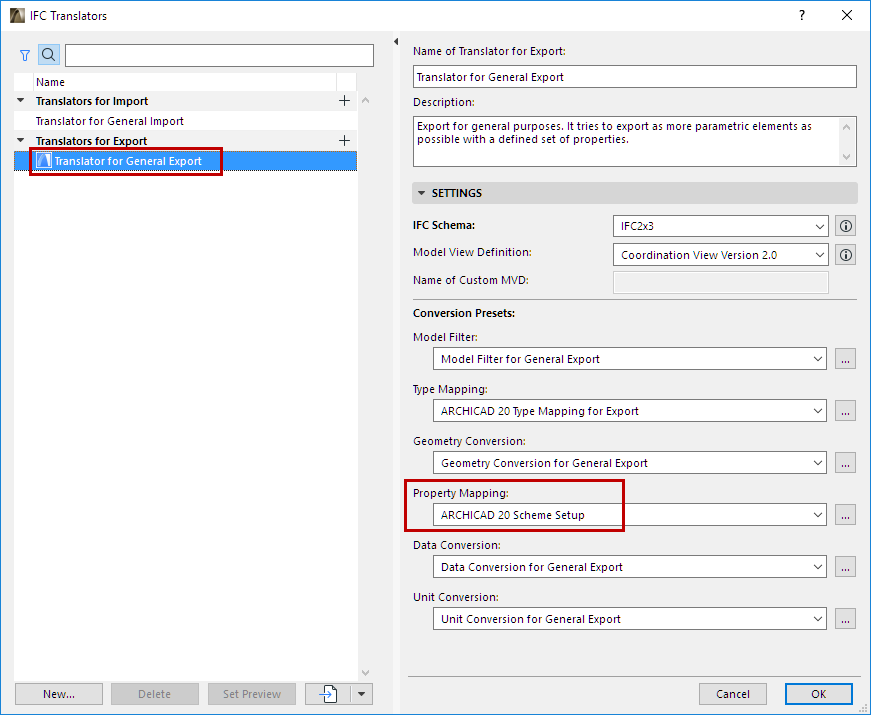
Element Classification Settings Found in Type Mapping
In earlier versions, ARCHICAD elements were automatically mapped to IFC Types based on their Element Classification in ARCHICAD. In ARCHICAD 21, this Type Mapping is customizable by the user.
When migrating an older-version project to ARCHICAD 21, the built-in Element Classification mapping will be transferred to the “Type Mapping for IFC Export Preset”. This Preset, in turn, is part of the default Preview Translator.
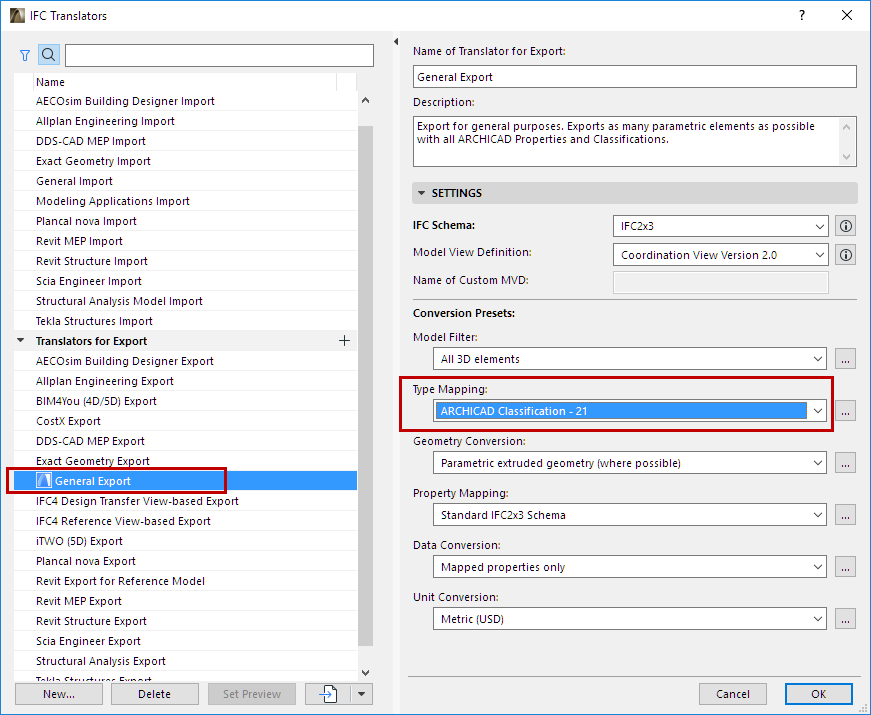
Translator Migration
Translators for Export/Translators for Import from older-version projects are recreated in ARCHICAD 21 under the same name.
•If the XML files of the older-version Translators are available, these settings will be contained in the newly recreated Translators in ARCHICAD 21.
•If the XML files are not available, the Translators will be created in ARCHICAD 21, but they will not contain any settings: you must choose or create presets for each such Translator.
Exceptions:
◦The “Property Mapping for IFC Export” preset contains the older-version project’s Scheme Settings (see above), and
◦The “Type Mapping for IFC Export” preset contains the default Classification Mapping used in older-version projects.
Import Translator Files
You can import older-version (ARCHICAD 20 and earlier) Translators manually. Use the Import button in the IFC Translators dialog box, and choose the .XML file format to browse for the Translator.
Note: In ARCHICAD 21, Translator files are stored in a template (.TPL) file, not in an XML file (as in earlier AC versions).