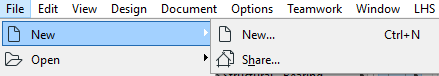
If ARCHICAD is running:
Use File > New > New to create a new solo project (file extension .pln).
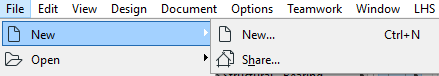
Note: If you press Alt (Opt) key when choosing the New command, its name changes to New and Reset All, and ARCHICAD will automatically use the default project settings.
The New Project dialog box appears. Click either Use a Template, or Use Latest Project Settings.
Launch a new instance of ARCHICAD
Use File > New to create a new project. From the New Project dialog box, check the “Launch a new instance” box if you want to open an additional ARCHICAD in addition to the currently running program, if any.