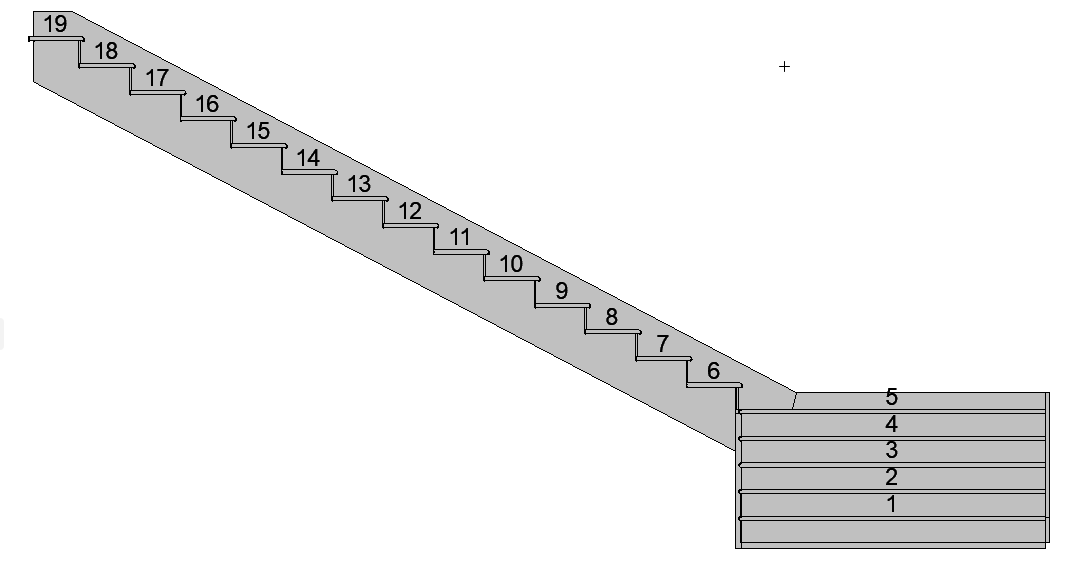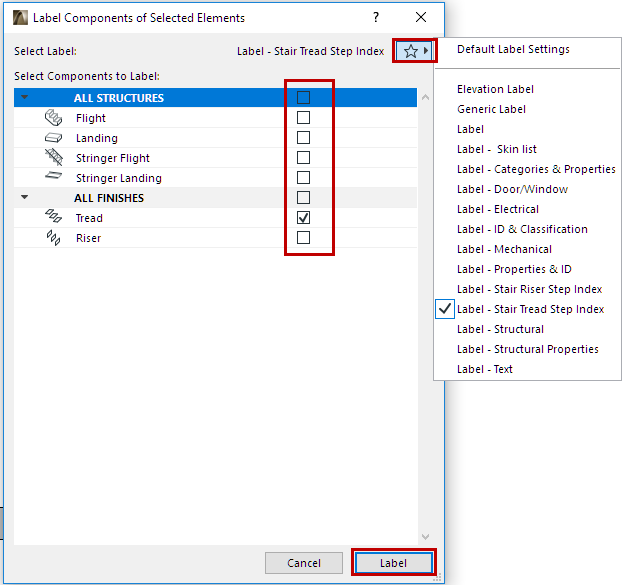
Stair Description Label
This Label Type is available from Label Tool Settings.
1.Select the Stair.
2.Click Document > Annotation > Label Components of Selected Elements to bring up the dialog box.
3.From the pop-up, choose a Label Type: the current default Label, or any of the Label Favorites.
4.Check the boxes of all the component types to which you would like to attach a Label. The Labels will be associative.
Related Topic:
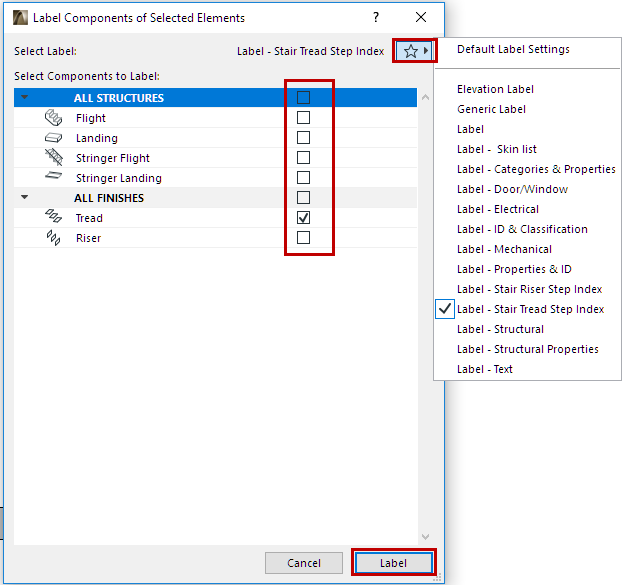
5.Click Label to place.