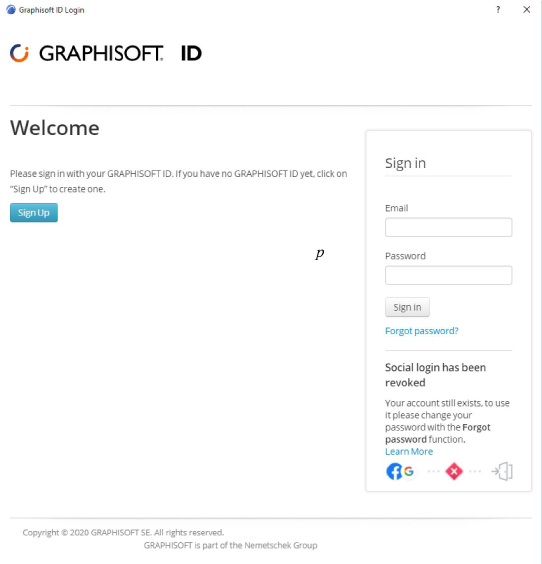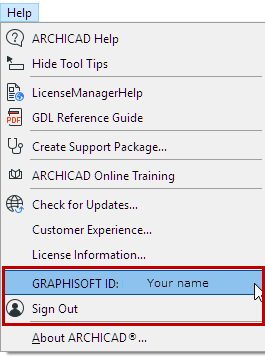
Signing in with your GRAPHISOFT ID (GSID) is required
•to publish a BIMx Hyper-model to the BIMx Model Transfer Site
•to manage your GRAPHISOFT licenses using License Manager
•to activate BIMcloud Basic
Sign In or Out with GSID
In a running ARCHICAD, do one of the following:
•Use the ARCHICAD Help menu
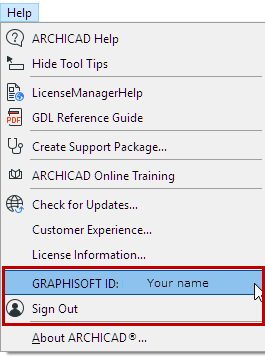
•Right-click GRAPHISOFT ID in the Status Bar
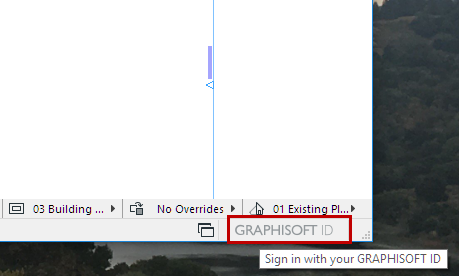
•Use the command in the Select License Types dialog. (This dialog appears during ARCHICAD Startup if the required license is missing.)
Once signed in, use the GRAPHISOFT ID: [your name] command from the Help menu to review your GS profile in your browser.
Sign Up for GRAPHISOFT ID
If you don’t have a GSID, first click “Sign In”, then “Sign up”.
You do not need to sign in to use ARCHICAD, but once you sign in, you remain signed in.