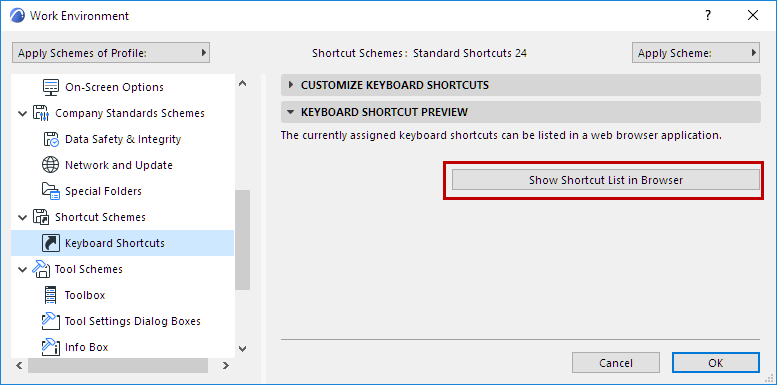
The shortcut keys in effect are defined by your Work Environment settings.
View/Print List of Keyboard Shortcuts
1.Go to Options > Work Environment > Keyboard Shortcuts
2.Click the Show Shortcut List in Browser button at the bottom of the Keyboard Shortcut Preview Panel.
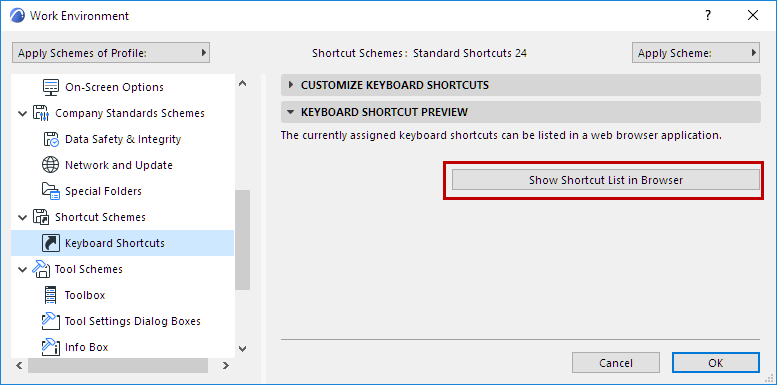
Customize Keyboard Shortcut
1.Go to Options > Work Environment > Keyboard Shortcuts
2.Choose a command from the list on the left.
3.Enter the desired shortcut combination in the field at the right.
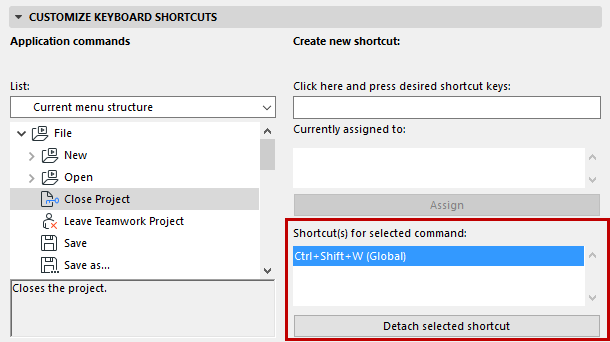
4.Click Assign.
For more details, see Shortcut Customization Dialog Box.
Apart from a few non-customizable shortcuts (listed at the bottom of the Show Shortcut list), all shortcuts in any scheme are customizable. Changes to the selected Shortcut scheme are applied when you press OK and close the dialog box.
You can store your customized Shortcut settings as part of a Shortcut Scheme in your Work Environment.
For details, see Work Environment Schemes.