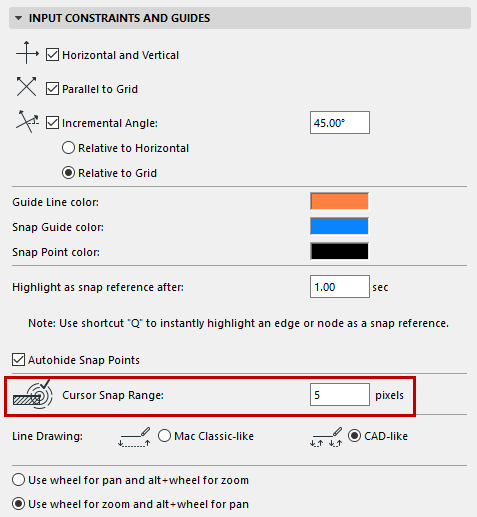
To help locate hotspots on the screen, the cursor gravitates toward edges and nodes. The attraction of the cursor by elements is defined in pixels in the bottom section of the Options > Work Environment > Input Constraints & Guides dialog box.
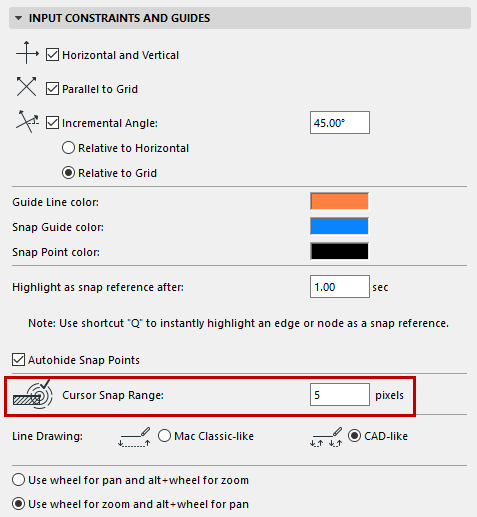
Cursor Snap Range can be set between 1 and 9 pixels. 3-4 pixels is a comfortable setting, but at small zoom levels you may hit hotspots that you did not wish to snap to. If you have good pointing skills, use 1 pixel and you will not be forced to zoom in.