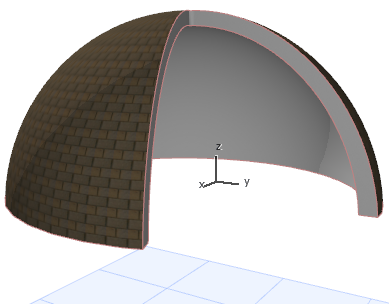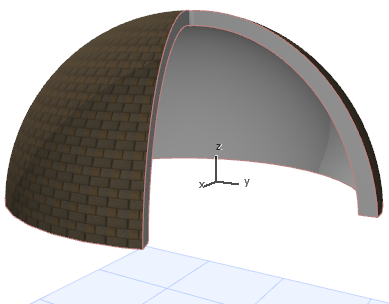
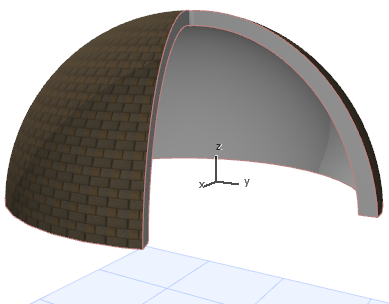
In the Floor Plan or 3D window:
1.Activate the Shell Tool and choose the revolved geometry method with simple input method.

2.Click to define the Shell axis at the center of the dome. (The initially placed axis is always vertical, though you can edit the axis slant later.)
3.Drag the cursor to define the size (width) of the Shell. Click where you want to begin revolving it around the axis.

4.Drag the cursor and click to complete the angle of revolution.
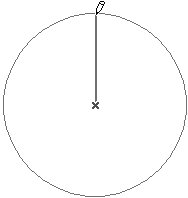
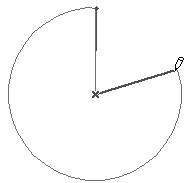
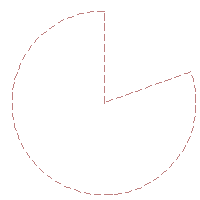
5.View the result in 3D.