
Create a Polygon Wall (PolyWall)
To define a polygonal wall block of free shape, choose the Polygon Wall Geometry Method in the Info Box. Polygon Walls can contain Doors or Windows. For Polygon Walls, only simple fills are available (no composites).

Note: If your polygon wall contains a window with a board, an option in Window Settings lets you set the board edge to either follow the wall polygon (Parallel to Wall Polygon) or to stay parallel with the window.
Draw the contour of the Polygon Wall, using pet palette segment options as needed (as when drawing a chained wall). Both straight and curved edges are allowed.
Once you have closed the polygon, click with the hammer cursor to complete the wall.
You can also transform a regular wall into a polygon wall: select the wall, then choose the Polygon Wall geometry method.

Now use the Pet Palette commands to model the wall shape as desired.
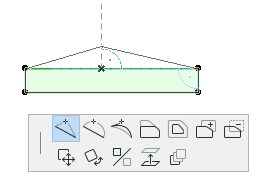
If you define a polygon whose edges intersect themselves, ARCHICAD will warn you about this, but the wall will still be drawn.
The wall’s edges will include one reference edge (like a straight wall’s reference line).

To make another edge the reference edge, select an endpoint of the current reference edge. The pet palette contains a command with which you can move the reference edge endpoints to other nodes of the polygon wall.
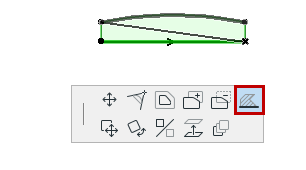
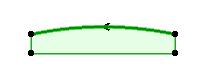
When you override surfaces of a polygon wall in the Model panel of Wall Settings, the surfaces are assigned depending on the location of the reference edge.
•The “Outside Face” is the reference-edge surface; here, in red.
•The “Edge Surface” is assigned to the two surfaces adjacent to the reference edge; here, in gold.
•The “Inside Face Surface” surfaces are assigned to all other edges (those which are opposite the reference edge), here, in blue.


To edit polygon walls, click the nodes and edges of the selected Walls and use the pet palette.
When connected to other, plain walls, wall polygons keep their original contour by default.
For more information, see PolyWall Corners.