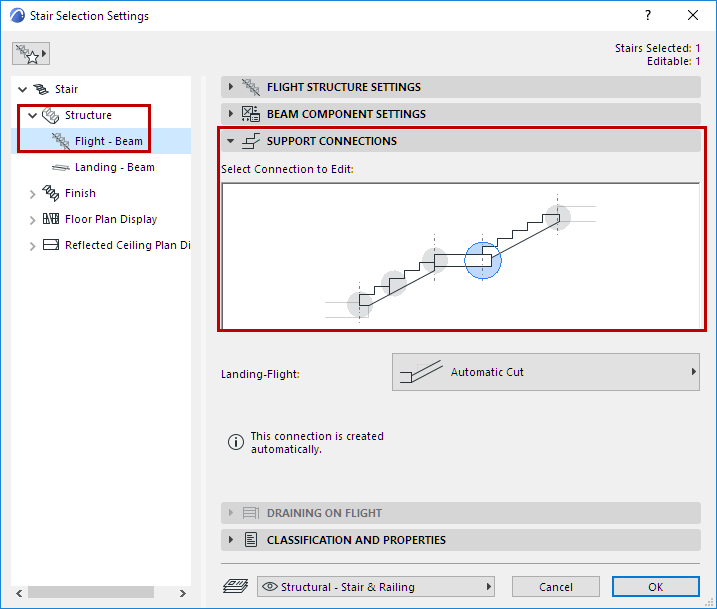
Stairs are not associative to other 3D elements. To join a Stair to a Slab or to a Wall, use Solid Element Operations.
See example at Solid Element Operations.
However, you can use Stair Settings (Flight Structure):
•to define the endings of Stair structures
•to create connections between a Stair’s Flights and Landings. You can use different connections within a single Stair.
To set Endings and Connections for the Stair, go to the Flight Structures Settings page, and the Support Connections Panel. This panel is available in both Stair Settings (Flight Structure) and for a selected Flight Structure in Edit mode.
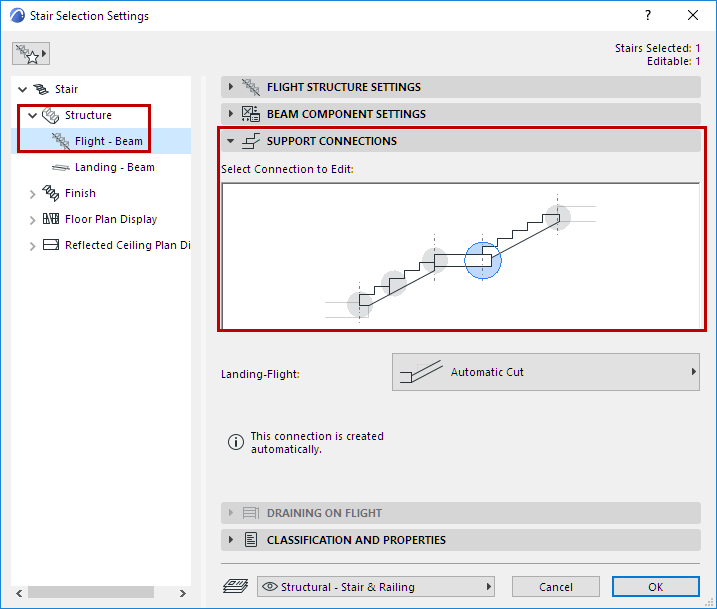
•All the Stair’s Flight and Landing connections and endings are handled here:
–Flight-Start
–Flight-End
–Flight-Landing
–Landing-Flight
–Flight-Flight
•In the Preview, hover and click to choose the connection or ending you want to edit.
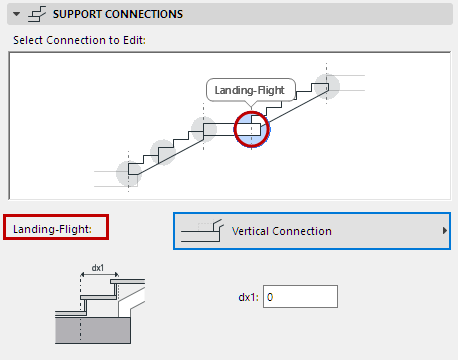
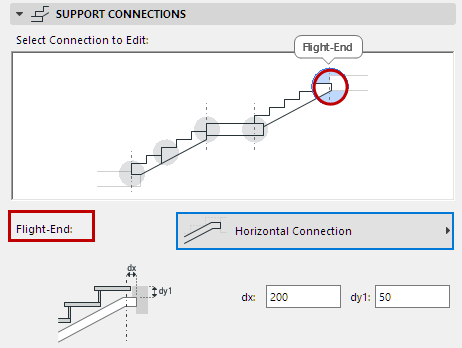
•From the pop-up, choose the desired Connection type. This is a fixed set of options, which vary depending on the structure and connection/type.
•The Automatic options require no additional settings from the user.
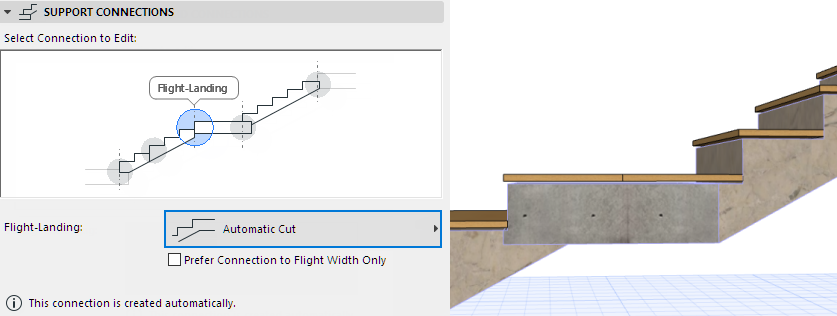
Landing-Flight Connection: Automatic Cut
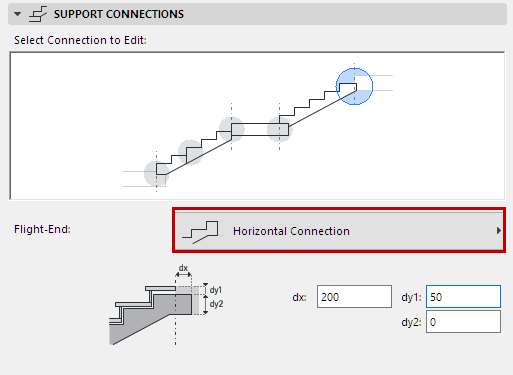
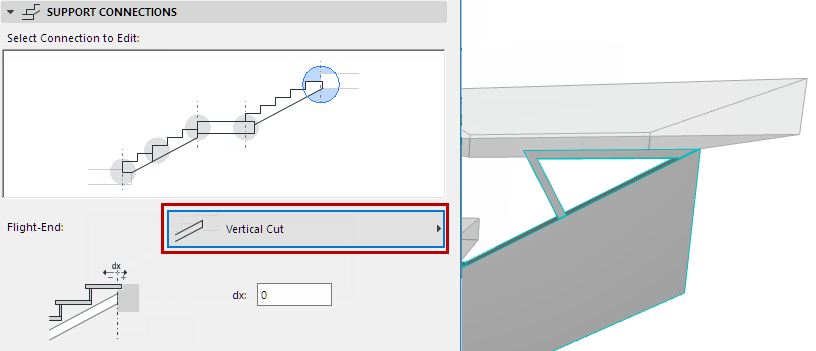
Beam Flight Ends: Horizontal and Vertical
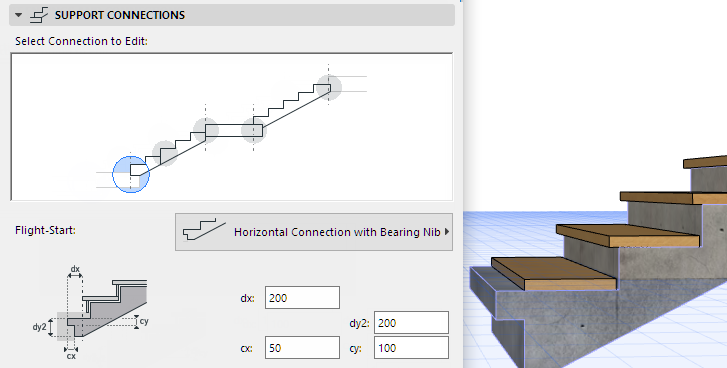
Monolithic Flight End: Horizontal with Bearing Nib
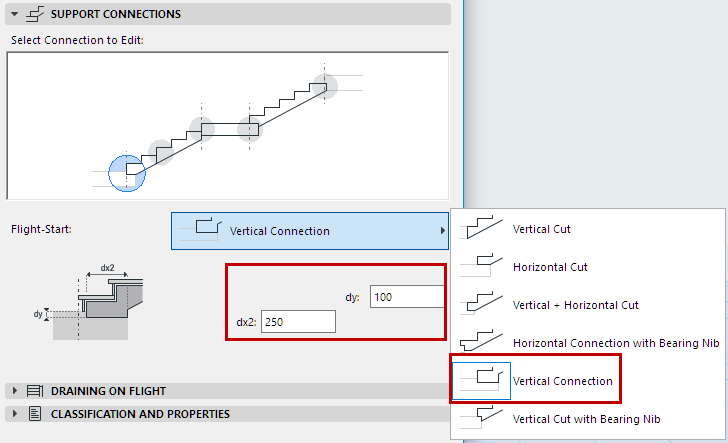
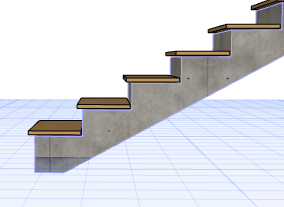
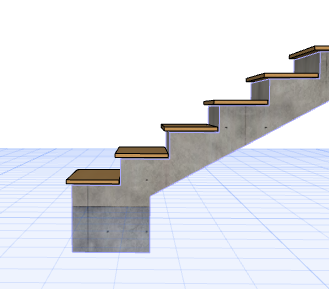
Monolithic Flight End: Adjust Vertical Cut
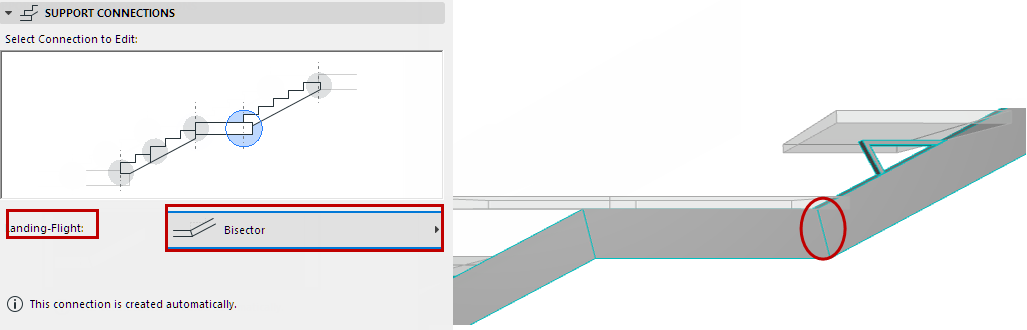
Landing-Flight Connection: Bisector
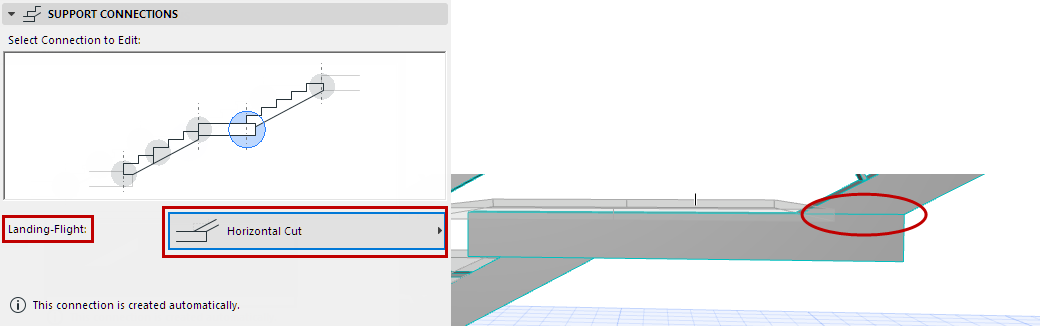
Landing-Flight Connection: Horizontal
Use the following connection type to make a space for an added element (e.g. Column):
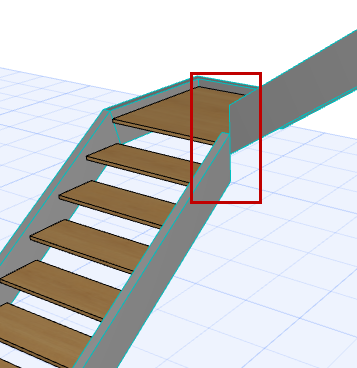
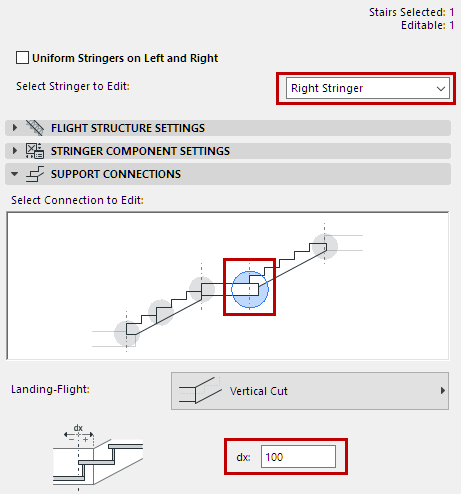
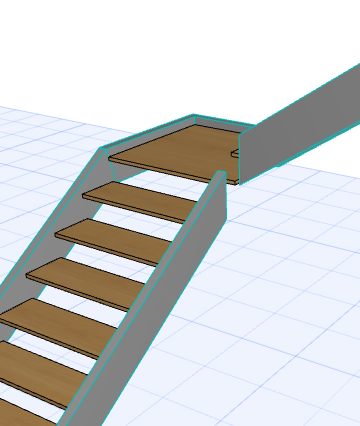
Flight-Landing Stringer Connection: Adjust Vertical Cut to Add Gap