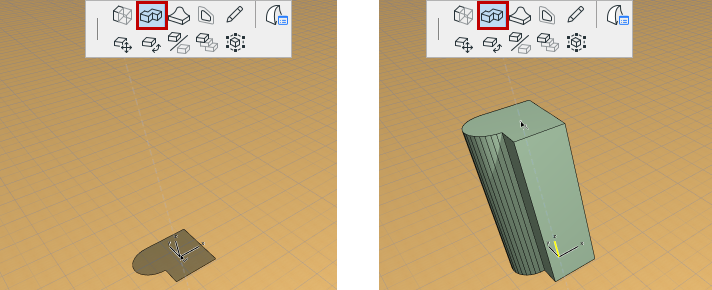
Use the Tube command to extend any Morph face into a tube, changing directions and planes as many times as you like.
1.Click anywhere on a Morph face.
2.From the pet palette, choose the Tube command.
3.Start drawing the Tube, clicking to place each segment in turn.
Note: The first segment must be drawn perpendicular to the clicked face.
–You can use the Magic Wand to trace a path for the Tube around a closed polygon (provided that the polygon plane and the tube profile plane are not in the same plane.)
–Change the editing plane as needed.
–To undo the last segment, use the Go back command from the pet palette.
4.Double-click to complete the Tube.
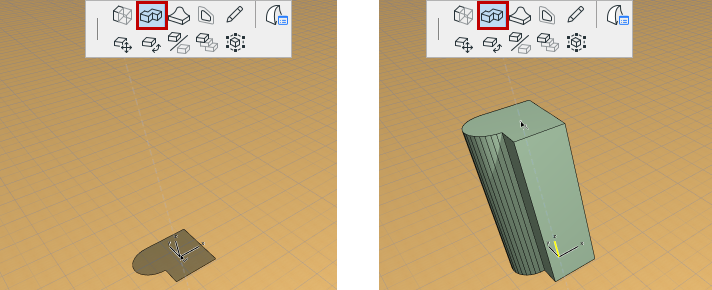
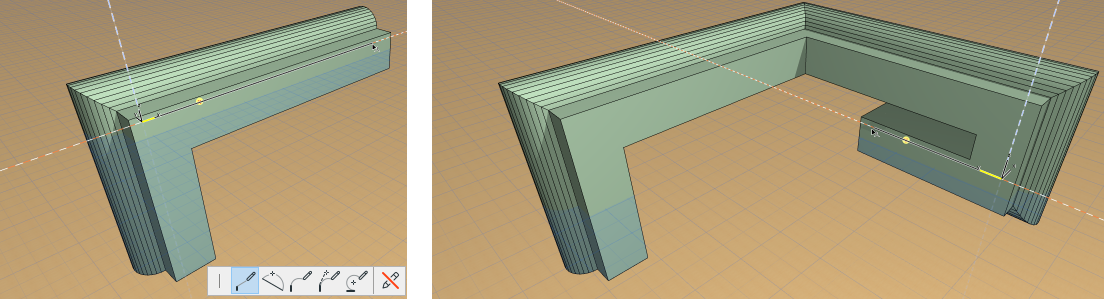
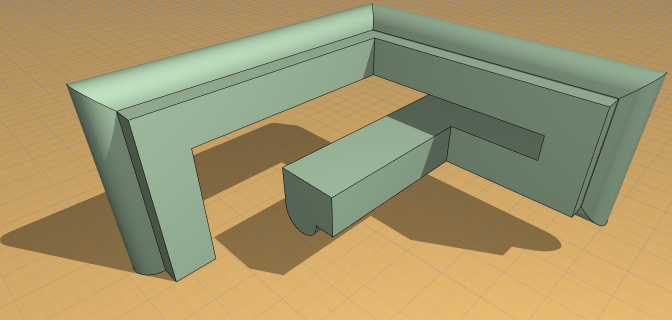
Tube Reference Point
The point you clicked on the Morph face to bring up the pet palette is the reference point of the Tube (the point by which you drag the tube).

However, once you select the Tube command from the pet palette, you can click anywhere else on the face (or its contour) to use that newer clicked point as the reference point:
