
Basic Morph Editing: Offset Morph Edge(s)

1.Select a Morph.
2.From any edge, bring up the Pet Palette and choose “Offset Edge”.
3.Drag the cursor, or choose a different editing plane. The Morph edge, plus its adjoining faces, will move along the chosen editing plane.
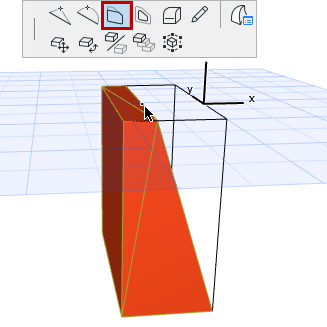

4.Click to complete.
Offset All Morph Edges
1.Select a Morph.

2.From any edge, bring up the Pet Palette and choose “Offset All Edges.”
3.Drag the cursor, or choose a different editing plane (only the adjoining planes are available). The face adjoining the clicked edge (the face that lies on the editing plane) will be offset on all sides along the chosen editing plane.
4.Click to complete.



