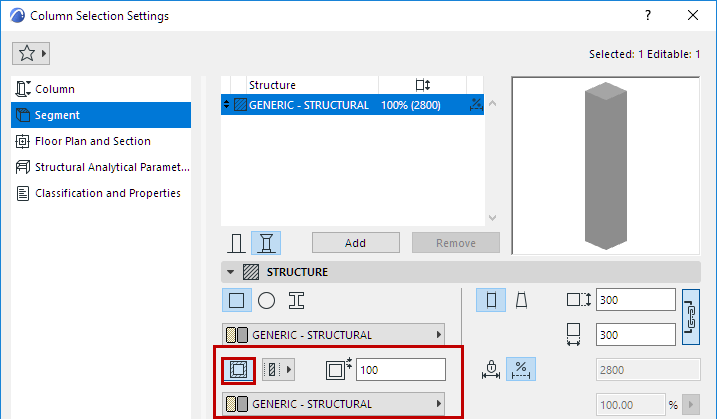
Columns in ARCHICAD are made up of two components: the load-bearing core and the optional veneer, used to simulate fire proofing or any kind of sheathing around the core. The veneer has its own building material, and thus its own intersection priority.
Set a Veneer for any Column or Column segment.
Note: Veneer not available for Profile Columns (segments).
1.Go to the Structure Panel of Column Settings (Segment page).
2.Use the Add/Remove Veneer toggle button.
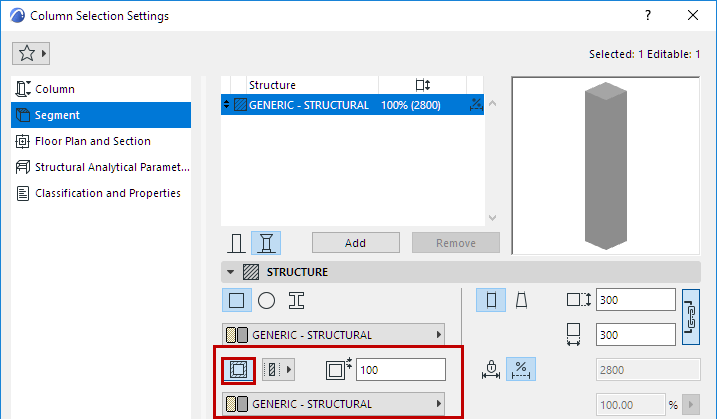
3.Define a uniform veneer thickness in the field to the right.
4.Use the pop-up to choose a Building Material for the veneer.
Veneer Structure: Core, Finish, Other
The veneer component can be defined as either “core”, “finish” or “other”.
Note: The Finish option is not available for wrapped columns. (See Columns and Composite Walls: Wrapped or Unwrapped.)
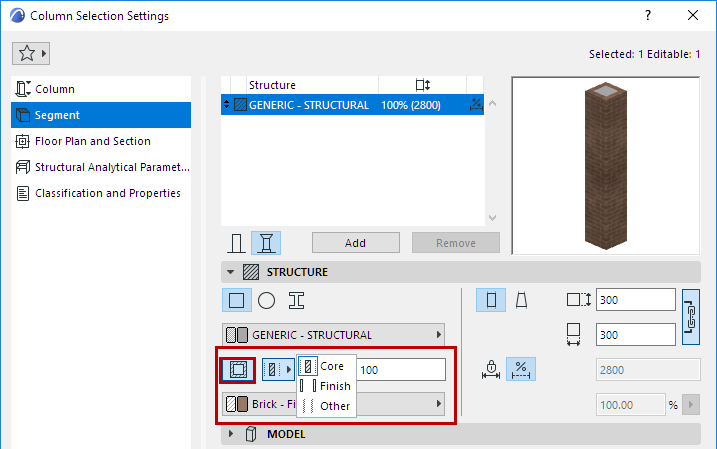
Partial Structure Display settings takes the Veneer structure into account, in both 2D and 3D views.
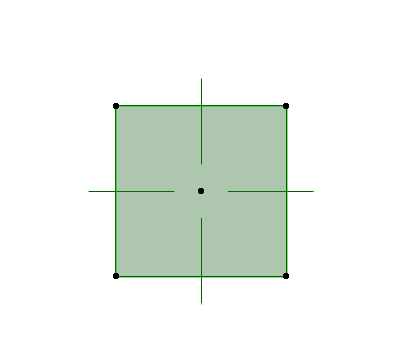
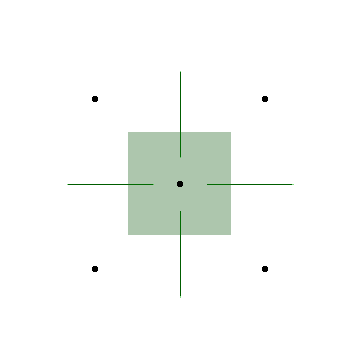
Column with a veneer, with varying Partial Structure Display settings. This veneer is defined as a “Finish”