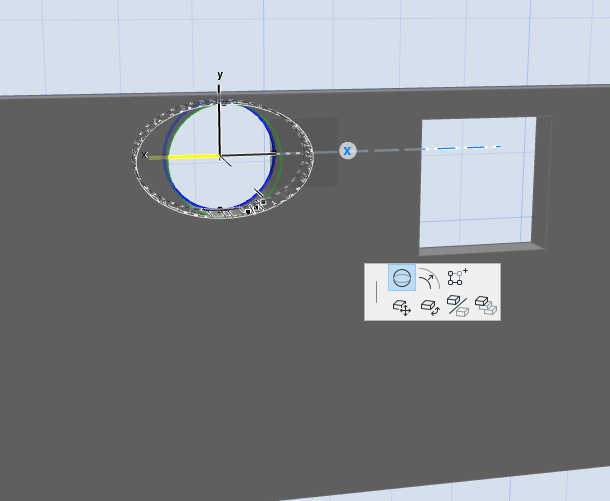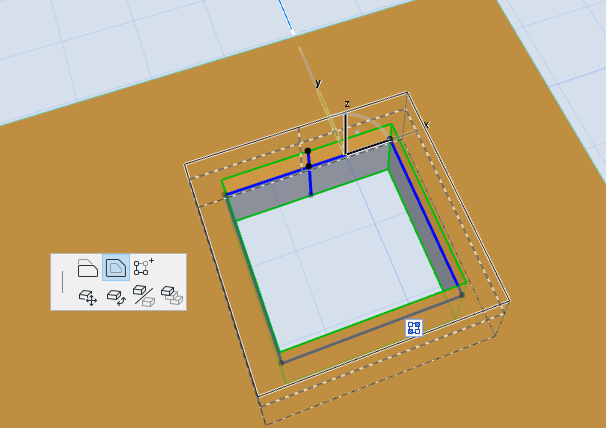
Drag-Rotate-Mirror
As with other construction elements, use Drag, Rotate and Mirror to freely modify the Opening position in any view. As a result, the Opening orientation setting (seen in the Info Box) may change to “Custom”.
Use pet palette commands to graphically edit Opening geometry.
Copy or Duplicate Opening
You can only copy/paste an Opening if you also copy/paste its associated element.
To duplicate an Opening (without moving or copying the associated element), use Drag a Copy
Offset Edge(s)
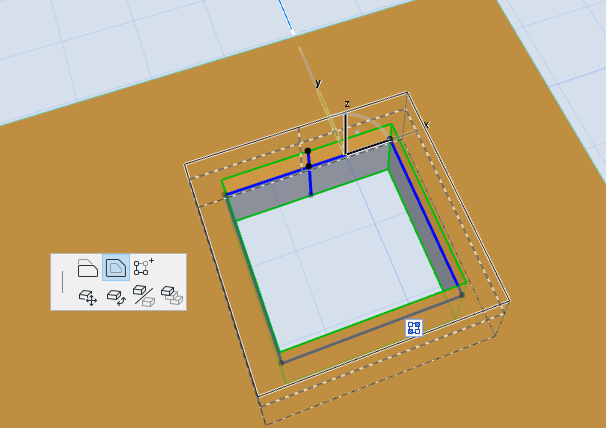
Stretch Ellipse/Radius