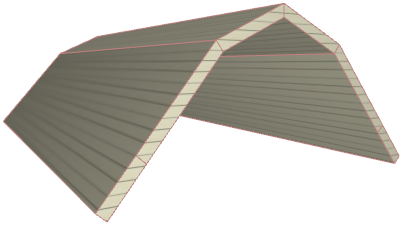The Gambrel Roof is like the Mansard, except that it is gabled at both ends.

1.Begin with a Gable Roof.
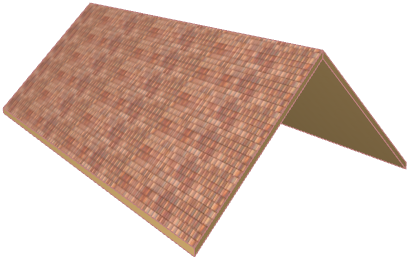
2.Select the Roof.
3.In the Multi-plane Geometry panel of Roof Settings, click Add to add a new Roof level.

4.Adjust the pitches of each level. The first, steeper level should be 50 degrees. The top, flatter level should be 25 degrees.
5.Adjust the elevation of Level 1 so that it ends (and Level 2 begins) at 1500 mm.

6.In the Model panel of Roof Settings, adjust the surfaces as desired.
7.Click OK to close Roof Settings. The Gambrel Roof is complete. The additional roof level is indicated by a dotted line on the Floor Plan.