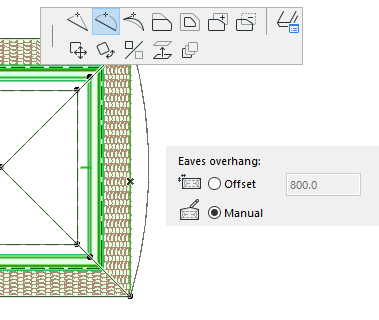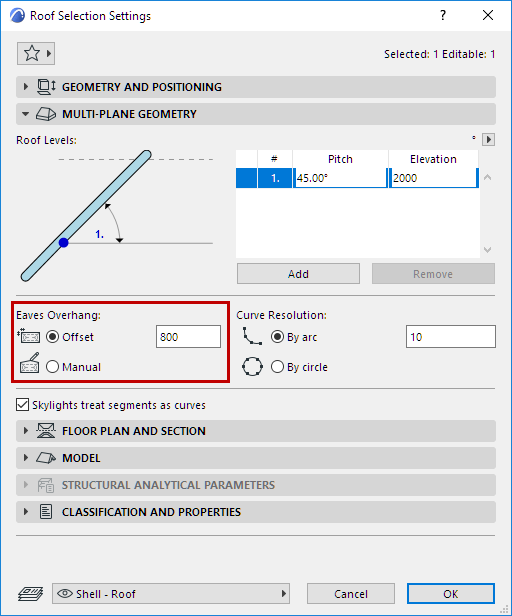
The offset of the eaves (or the gable) from the pivot line can be set:
•For the selected Roof as a whole in Roof Settings:
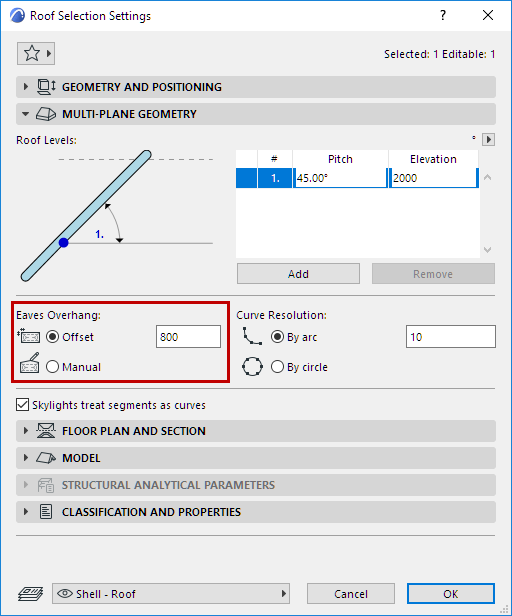
•For any single panel of a Multi-plane Roof:
Click on the pivot line of the panel whose eaves overhang you wish to customize. Use the Customize Roof Plane dialog box to enter an offset for that roof panel only:

If the selected Roof plane is gabled, the control is called Gable Overhang Offset.
Notice that the value in the Eaves Overhang control in Roof Settings has not changed - it still reflects the overhang value set for the roof as a whole. However, the yellow patch indicates that at least one roof panel now has a different, customized overhang value.
If you change the shape of the Roof contour by editing it manually, the Eaves overhang control changes to “Manual”.
See Edit Roof Contour.