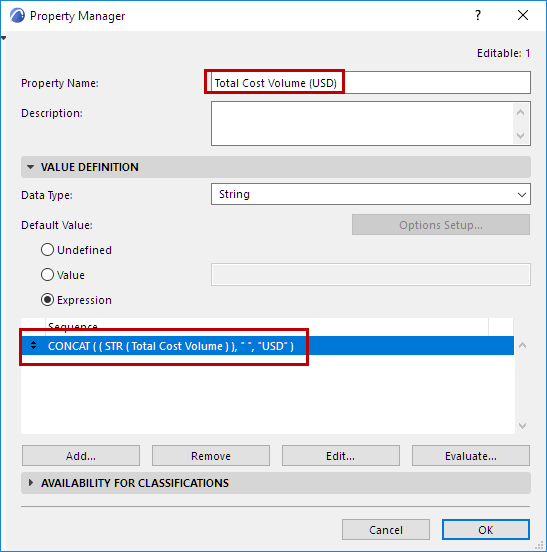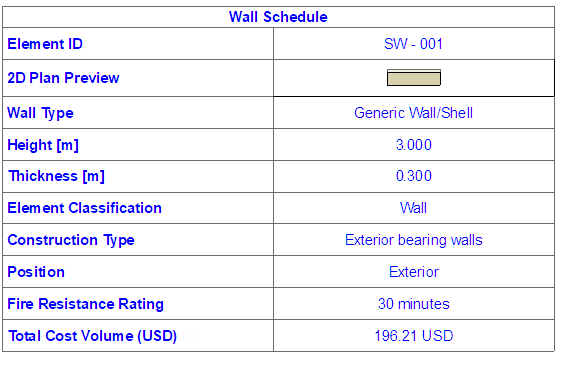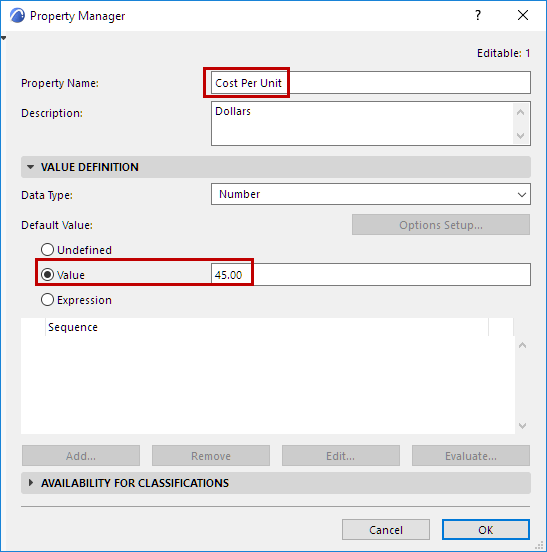
Example 10: List the Total Cost of a Structure in Dollars
1.Define a Property that defines the cost of a particular structure type. This is a fixed value - here, it is 45.
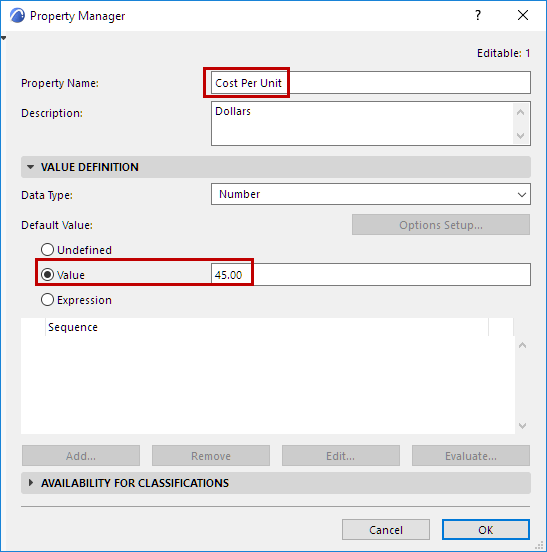
2.Define another Property to do the following:
–Express the Cost Per Unit property (defined above) as a volume unit (divide the Cost value by cubic meters): Cost Per Unit / 1 m3
–Multiply this cost by the actual volume of the structure (its Conditional Volume)
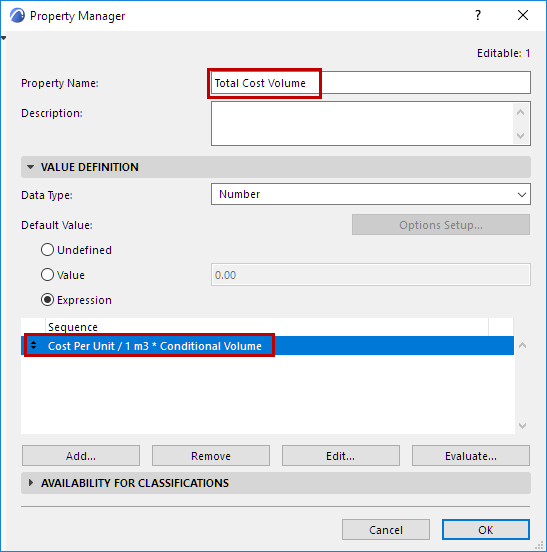
3.Define another property which adds the string “USD” to the result.
4.To do this, use the CONCAT function to join String-type data into a single String. Add a space before the “USD” string.
Note: Since the Total Cost Volume property is not a String-type data, you must convert it to a String using the STR function, as shown here.