Parameter
Short Description
Long Description
Area Reducement
The Calculated Area as a percentage of the Reduced Area.
In Zone Settings - Area Calculation Panel: If you check "Reduce by" a certain percentage, the result is the Calculated Area.
(For example: If "Reduce by" is 20 percent, the "Area Reducement" is 80 percent.)
Calculated Area
The Zone's area after the Reduced Area is further reduced by the percentage value set in the Area Calculation panel of Zone Settings.
In Zone Settings - Area Calculation Panel: check "Reduce by", and enter a percentage to subtract that from the Reduced Zone area. The result is the Calculated Area.
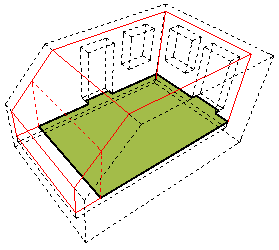
Doors Surface Area
Total surface area of all Doors in the Zone.
A Door is in the zone if any part of its 2D polygon is inside of, or coincides with the edge of, the Zone's 2D polygon.
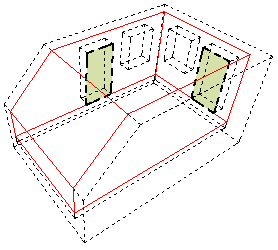
Doors Width
Total width of all Doors in the Zone.
A Door is in the zone if any part of its 2D polygon is inside of, or coincides with the edge of, the Zone's 2D polygon.
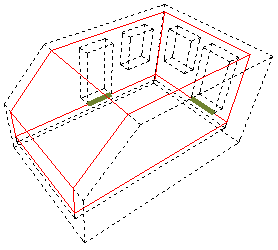
Extracted Column Area
Column area subtracted from Measured Zone area.
Relevant if the zone polygon contains Column(s). If Relation to Zones = "Reduce Zone Area Only" AND the Column's area exceeds the minimum defined in Zones Preferences, then the Zone is reduced by the percentage set in Zones Preferences.
Extracted Fill Area
Fill area subtracted from the Measured Zone area.
Relevant if the zone polygon contains Fill(s). If Subtract from Zones is enabled for the Fill (see Fill Settings - General Settings), then the Zone area is reduced by the defined percentage.
Extracted Low Area
Low ceiling area subtracted from Measured Zone area.
If the Zone is trimmed by a Roof or Shell: The zone area is reduced by the "Area reduction under Low Ceiling" as defined in Zones Preferences.
Extracted Wall Area
Wall area subtracted from Measured Zone area.
Relevant if the zone polygon contains Wall(s). If Relation to Zones = "Reduce Zone Area Only" AND the Wall's area exceeds the minimum defined in Zones Preferences, then the Zone is reduced by the percentage set in Zones Preferences.
Floor Thickness
Subfloor Thickness value.
Defined in the Name and Positioning Panel of Zone Settings.
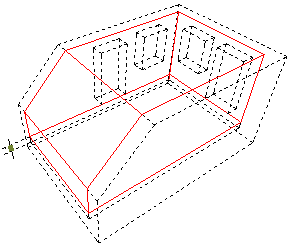
Measured Area
Total area of the Zone polygon. Can include the area of bounding walls up to their reference line.
Bounding Walls are included in Measured Area if the Zone extends to their reference line.

Measured Net Area
Total area of the Zone polygon. Does not include the area of any bounding walls.
Zone Area may be further reduced by area of certain elements within Zone polygon.
The Net Area excludes the footprint of construction elements within the zone
whose "Relation to Zones" option is set to "Zone Boundary".
Relation to Zones is available for
- Walls and Columns: Settings dialog, Model Panel
- Curtain Wall: Settings dialog, Member Placement Panel
Number of Beams
Number of Beams in the Zone.
A Beam is in the zone if any part of its 2D polygon is inside of, or coincides with the edge of, the Zone's 2D polygon.
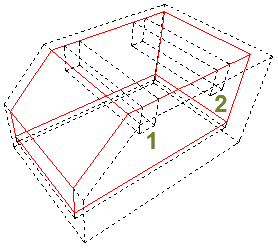
Number of Columns
Number of Columns in the Zone.
A Column is in the zone if any part of its 2D polygon is inside of, or coincides with the edge of, the Zone's 2D polygon.

Number of Concave Corners
Concave corners of the Zone polygon.
Number of Corners
Total number of corners of Zone polygon.
Number of Doors
Number of Doors in the Zone.
A Door is in the zone if any part of its 2D polygon is inside of, or coincides with the edge of, the Zone's 2D polygon.

Number of Lamps
Number of Lamps in the Zone.
A Lamp is in the zone if any part of its 2D polygon is inside of, or coincides with the edge of, the Zone's 2D polygon.
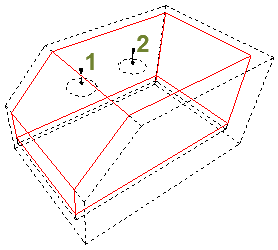
Number of Objects
Number of Objects in the Zone.
An Object is in the zone if any part of its 2D polygon is inside of, or coincides with the edge of, the Zone's 2D polygon.
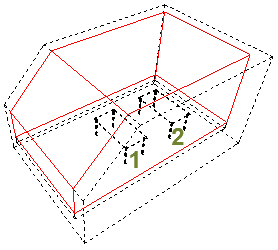
Number of Wall Parts
Wall part: a Wall which runs along a Zone border.
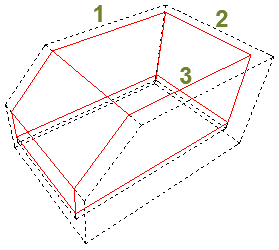
Number of Windows
Number of Windows in the Zone.
A Window is in the zone if any part of its 2D polygon is inside of, or coincides with the edge of, the Zone's 2D polygon.

Reduced Area
The Zone's area after the Measured Net Area is reduced by certain element-level reductions, subject to Zone Preferences.
Construction elements: if Relation to Zones = "Reduce Zone Area Only" AND the Wall/Column's area exceeds the minimum defined in Zones Preferences, then the Zone is reduced by the percentage set in Zones Preferences.
Fills: If Subtract from Zones is enabled for the Fill (see Fill Settings - General Settings), then the Zone area is reduced by the defined percentage.
If the Zone is trimmed by a Roof or Shell: The zone area is reduced by the "Area reduction under Low Ceiling" as defined in Zones Preferences.
Related Element(s) 3D
The ID of the element(s) with which the Zone collides in 3D
The counterpart (General) listing parameter is "Colliding Zones," which lists the names of a Zone's colliding elements.
Surface
Surface assigned to the Zone.

Total Extracted Area
Total of Wall/Column/Curtain Walls/Fills/Low ceiling area subtracted in calculating the Zone area.
Relevant if the zone polygon contains certain elements.
Zone area calculation varies depending on Relation to Zone settings of elements within Zone polygon, and Zones Preferences.
Uniform Surface
Checkbox On or off indicates whether the Zone uses a uniform surface.
If checkbox is off, then the Zone faces inherit the surfaces of the surrounding Zone boundaries.
This value is set in the Model Panel of Zone Settings. Select a surface for the Zone, then choose either: "Use this Surface on All Zone Faces", or "Inherit Boundary Wall and Cropping Element Surfaces."
Wall Inset Back Side Surface Area
Surface Area of Zone's Wall inset on the back
Wall Insets are created via Opening geometry: Reveals, Wall Inset, and/or Wall Niche. If these geometries affect the Zone (e.g. if the inset size exceeds the minimum as set in Zone Preferences, and/or the opening's reference line coincides with that of the Zone), then these parameters give you the areas of the 3D inset's top, sides and back.
Wall Inset Side Surface Area
Surface Area of Zone's Wall inset on the side
Wall Inset Top Surface Area
Surface Area of Zone's Wall inset on the top
Walls Perimeter
Perimeter of the Walls bounding the Zone.
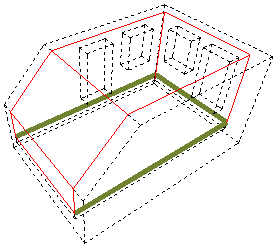
Walls Surface Area
Surface area of Walls in the Zone.
A Wall is in the zone if any part of its 2D polygon is inside of, or coincides with the edge of, the Zone's 2D polygon.

Windows Surface Area
Surface area of Windows in the Zone.
A Window is in the zone if any part of its 2D polygon is inside of, or coincides with the edge of, the Zone's 2D polygon.
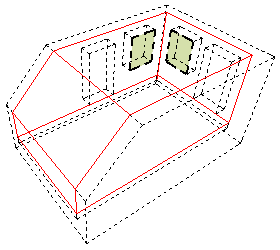
Windows Width
Total width of all Windows in the Zone.
A Window is in the zone if any part of its 2D polygon is inside of, or coincides with the edge of, the Zone's 2D polygon.
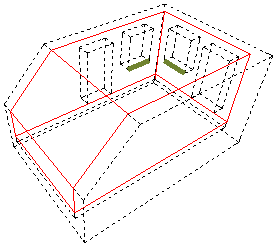
Zone Category
Name of the Zone Category assigned to this Zone.
Defined in the Name and Positioning Panel of Zone Settings.
Zone Category Code
Number of the Zone Category assigned to this Zone.
Depends on Zone Category. Zone Category Codes are assigned to Zone Categories at Options > Element Attributes > Zone Categories (click Rename to access the Code field).
Zone Gross Perimeter
Perimeter of the Zone, corresponding to the Zone polygon at the bottom of the Zone body.
For a Zone created with the Reference Line method, the perimeter is measured along the Reference Lines of the boundary Walls.
Zone Name
Name of the Zone as defined in the Name and Positioning Panel of Zone Settings.
Zone Net Perimeter
Perimeter of the Zone, measured along the inner edges of the surrounding Walls (regardless of the position of the Walls' Reference line).

Zone Number
Number of the Zone as defined in the Name and Positioning Panel of Zone Settings.