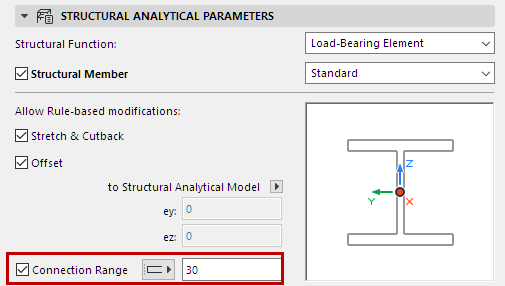
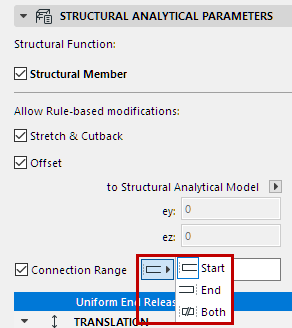
Connection Range (Extend Core to Enable Connection)
For Beams and Columns: This option virtually extends the 1D Member’s core length along its axis.
The purpose of virtually extending the core is to enable the Beam or Column to achieve a core connection with other elements. As a result, Adjustment Rules (which require core connections) can go into effect.
This can be useful with certain prefabricated elements which contain deliberate core gaps at either end (e.g. to make room for insulation or detailing.) This Connection Range virtually extends the core to fill these gaps.
Important Notes:
–This option extends the length of the element core only virtually: it has no effect whatsoever on the physical model element, and does not extend the 1D Member.
–The extra Connection Range is considered when you run a Model Check on the Structural Analytical Model. If the Connection Range enables the structural connection, then the Model Check will consider the elements to be continuous for the purposes of the Structural Analytical Model.
–You can add an extra connection range to the element only if the adjustment rules currently apply to this element: that is, if the Stretch & Cutback and/or Offset boxes are also checked in this dialog. If both of these adjuster boxes are unchecked, this option is not available.
Enter the length of the extension (“connection range”).
Choose “Start”, “End”, or “Both” to define which end should be extended. The “Both” option adds the extended length at both ends.
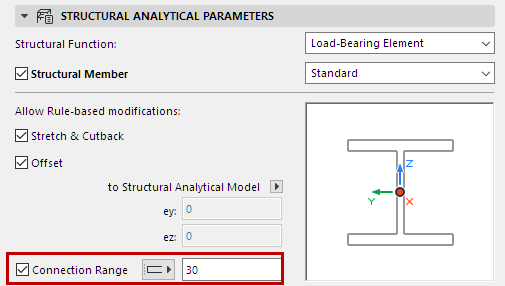
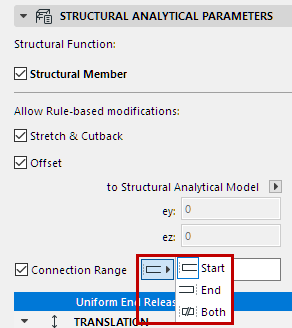
•To see which end is which, turn on “Show Local Coordinate Systems” to see the element’s direction arrow.
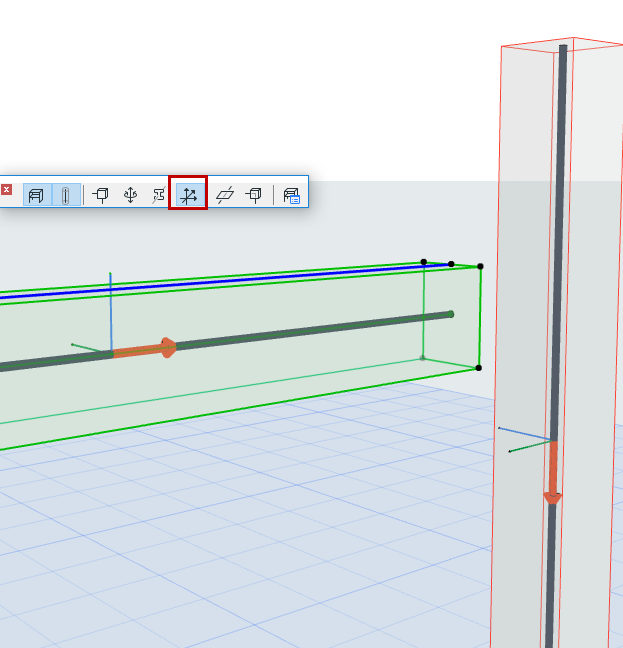
In this example, the Beam core does not intersect the neighboring Column core, so the Stretch adjustment rule has no effect.
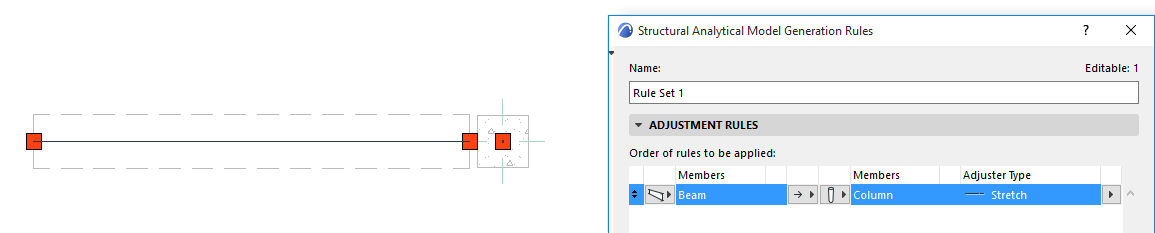
No Core Connection: Adjustment Rules Have No Effect
Below, the same Beam’s Connection Range is enabled at 5 cm. As a result, the Beam core is virtually stretched by 5 cm, and it now intersects the neighboring Column core. Now, the Stretch adjustment rule is applied.
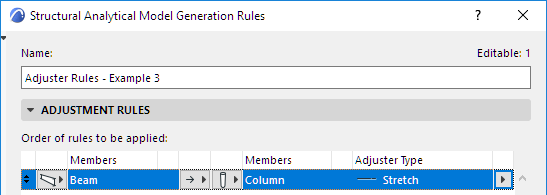
Beam Core with Added Connection Range: “Stretch” Adjustment Rule Is Applied
If a Connection Range is applied, all types of Adjustment Rules can come into play (not just the Stretch). For example: Offset.
In the example below:
1.The Beam has no core connection with the Column, so the Offset Adjustment rule cannot be applied.
2.Next, a Connection Range is set for the Beam, which enables its core connection with the Column.
3.Now the Offset Rule can be applied.
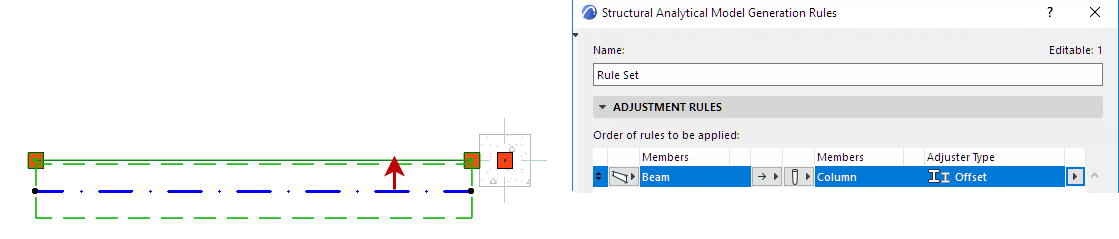
Beam Core with Added Connection Range: “Offset” Adjustment Rule Is Applied