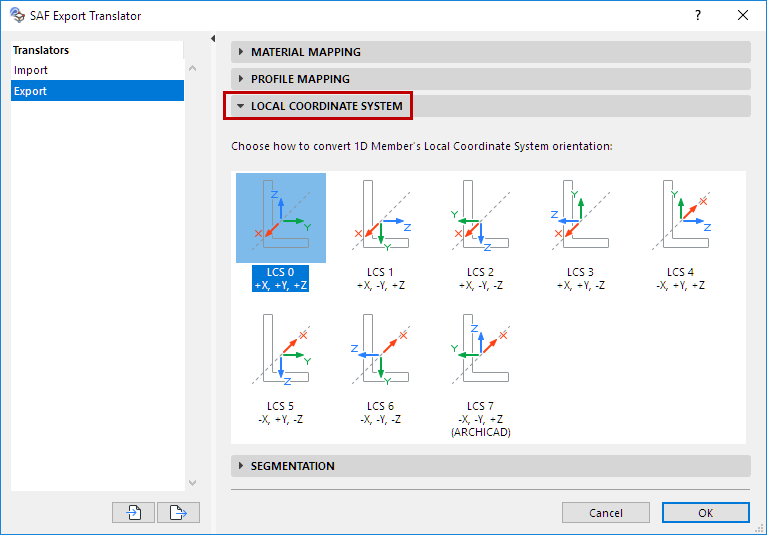
Local Coordinate System (Export to SAF)
This is a panel of the SAF Export Translator.
In each receiving software, a cross section from the catalog is placed into the workspace based on its default XYZ orientation, as defined in the Local Coordinate System (LCS) of the host 1D Member.
Since the LCS standard varies by software, you must choose the standard which the receiving software uses: click one of the LCS standards shown in this panel of the SAF Export Translator.
At SAF file export, ARCHICAD will convert the outgoing elements accordingly, so that 1D Member Cross Sections will be oriented correctly in the receiving software.
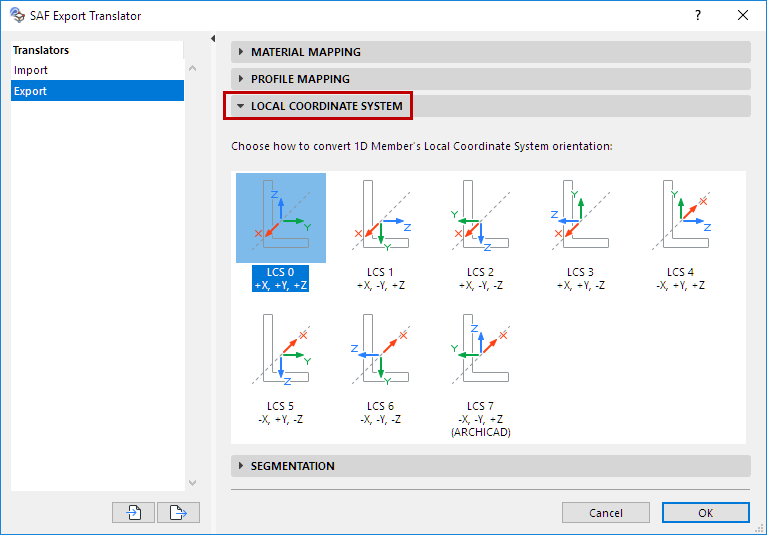
How Do I Know Which Local Coordinate System to Choose?
If you have imported predefined SAF Translator Settings optimized for a particular software, the Local Coordinate System is correctly defined.
See Download SAF Data Files Optimized for Structural Applications.
To identify the LCS used by the receiving software, do the following (and view the image below):
1.Map an L-shaped ARCHICAD Profile Attribute to its counterpart in the receiving program. (Use a non-symmetrical profile - such as L - whose orientation is obvious.)
2.In the receiving software, place the corresponding L Cross Section using its default placement (without extra rotation or mirroring), so that it “faces” the same way as the ARCHICAD profile.
3.View the placed Cross Section position in the LCS of the 1D member. Typically, European software (e.g. SCIA Engineer) use LCS 0, while U.S. software use LCS 4 (e.g. RISA-3D) or LCS 3.
4.In the SAF Translator for Export, choose the LCS option that corresponds to your receiving software.
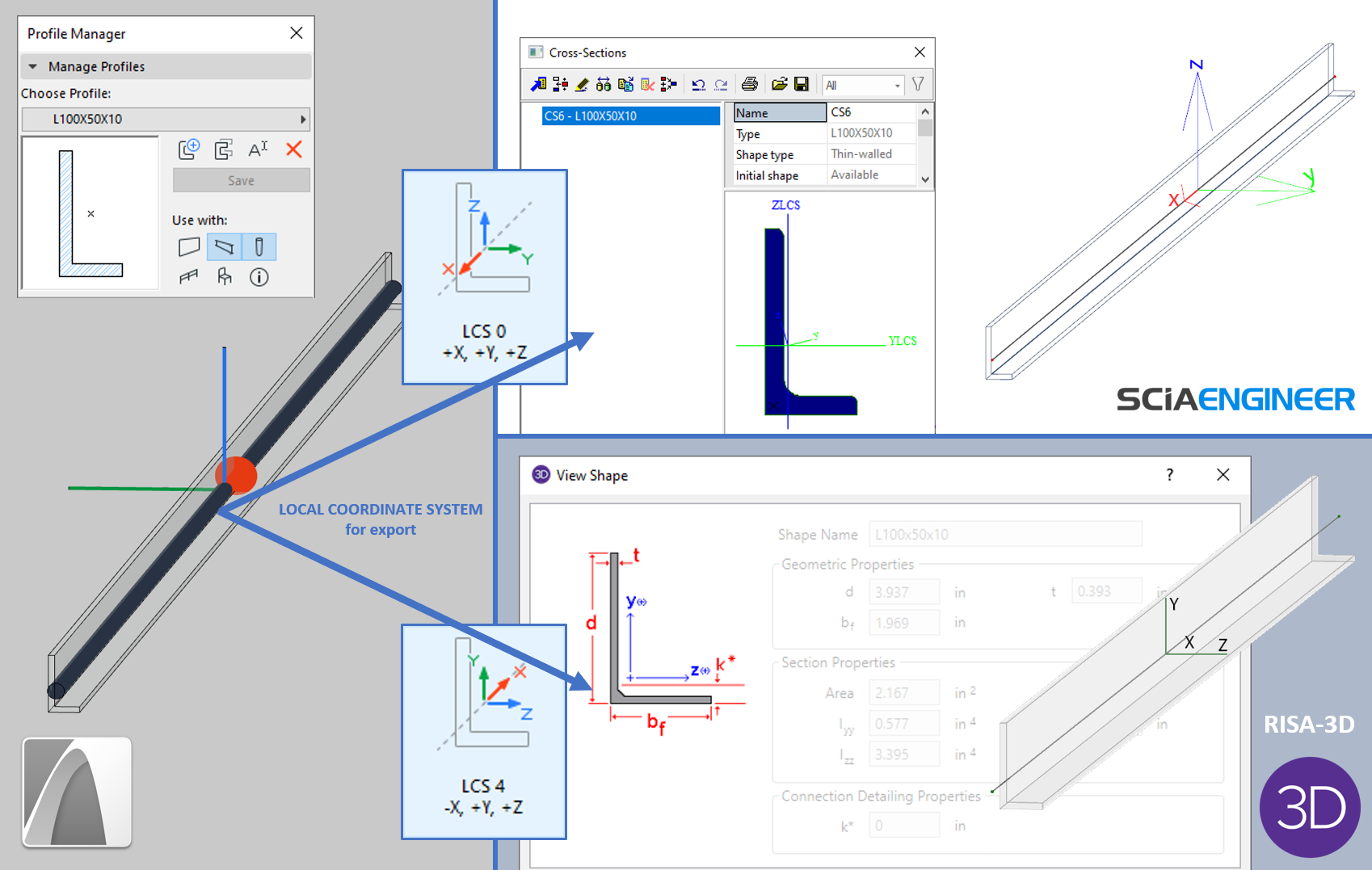
Note: You do not have to set an LCS in the SAF Import translator. When importing a SAF file, ARCHICAD automatically converts the incoming element positions, based on the “LCS of cross-section” Model data.