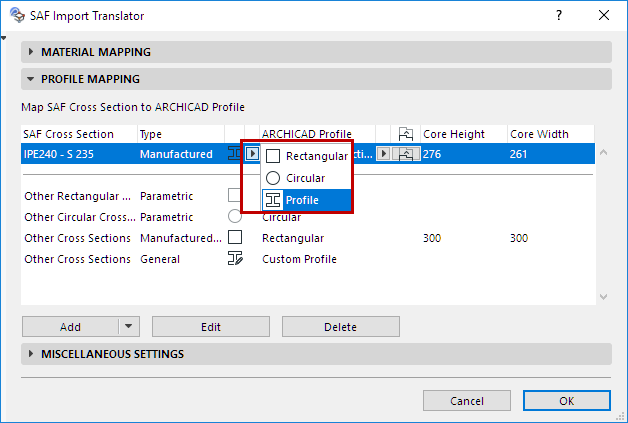
Map SAF Cross Sections By Name
1.From the structure pop-up, choose Profile.
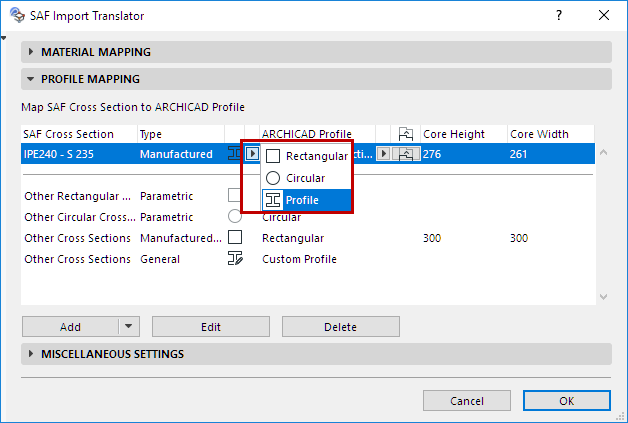
2.Choose from the Profile attributes of the current project. (Available Profile attributes: those with a core and used with Beams or Columns.)
Note: You can use Options > Complex Profiles > Import Standard Steel Profile to add new Profile attributes to the project.
See also Use Standard Steel Column or Beam Profile.
3.View and edit the Complex Profile’s Offset Modifiers as needed, to best match the incoming Cross Section.
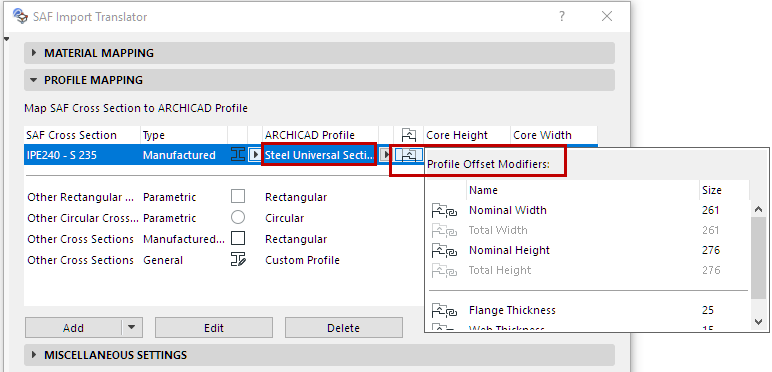
To expand the list of mappable SAF Cross Sections: see Add More SAF Cross Sections (Import SAF to ARCHICAD).
Automatic Mapping of Manufactured Cross Sections
For incoming, manufactured SAF profiles that are NOT mapped by name in the Profile Mapping list: you can activate automatic mapping based on a default database.
See Create Profiles for Unmapped Manufactured Cross Sections (Import SAF to ARCHICAD).