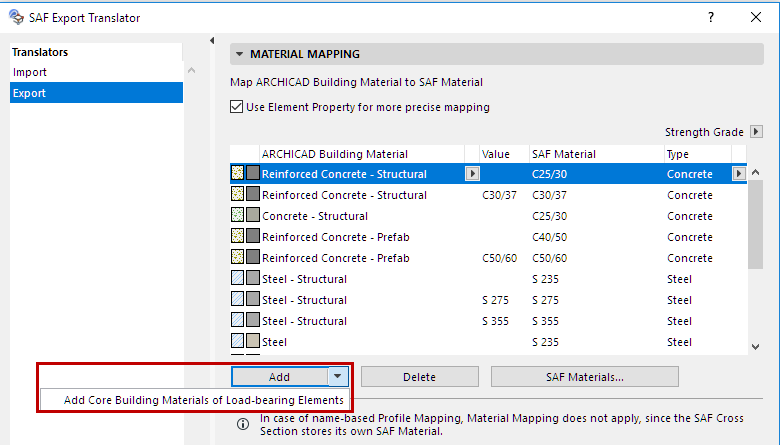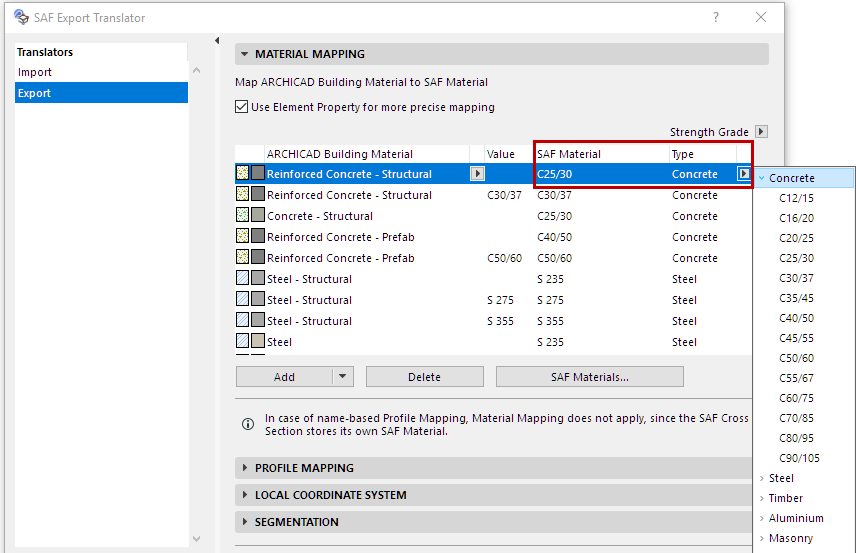
Map ARCHICAD Building Material (By Name)
1.For each listed ARCHICAD Building Material, choose a corresponding SAF Material definition.
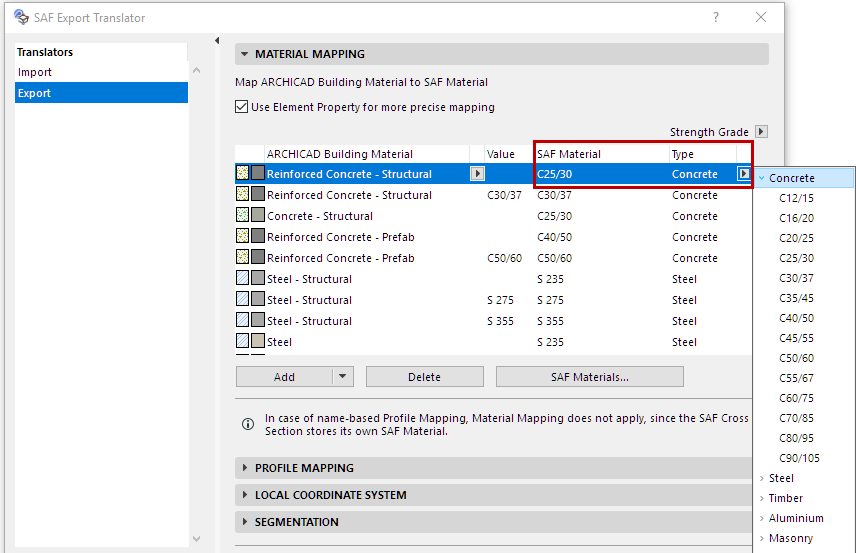
•In the pop-up, available SAF Materials are listed according to their six predefined SAF Material Types (e.g. Concrete, Steel...)
•If you don’t find the material you need, add more materials by clicking the SAF Materials button.
See Add More SAF Materials to Mapping List (Export to SAF).
2.To map an additional ARCHICAD Building Material, do one of the following:
–From the Add button, click Add Core Building Materials of Load-Bearing Elements to add all the core Building Materials of all placed Structural Analytical Model elements of the current project.
–Click Add. Then choose from the ARCHICAD project’s list of Building Materials