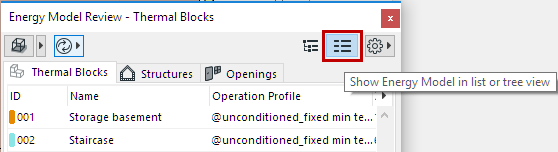
List and Tree Tab Page View Options
Use the “Show Energy Model in list or tree view” function buttons of the Energy Model Review palette to toggle between the two available tab page view options.
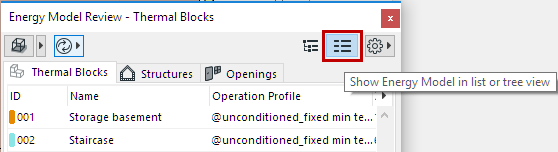
These view options display the energy simulation input data in two different ways, allowing for a wide variety of user interactions. Most interactions (data assignments, overrides, adjustments etc.) can be performed in both views, while others are view-specific (e.g.: rearranging data according properties is only possible in List View, drag-and-dropping zones into thermal blocks is only possible in Tree View).