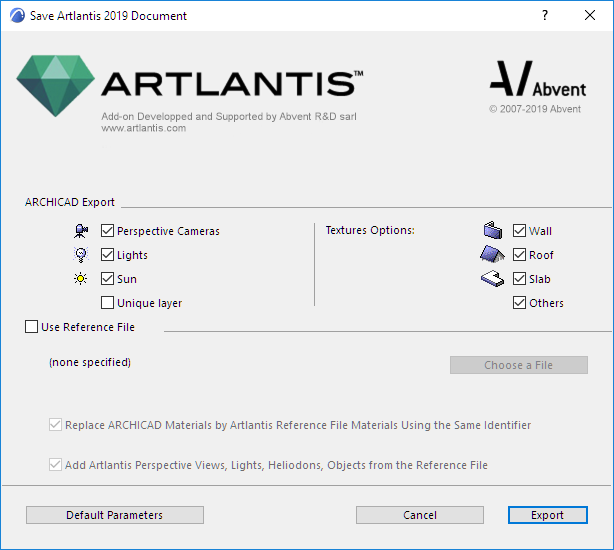
Use this add-on to export the ARCHICAD 24 model into Artlantis versions 6.5, 7, 2019 or 2020. Although this add-on is installed by default with ARCHICAD, the add-on remains the property of Abvent R&D, which ensures its development and maintenance.
For more information, please visit: http://www.artlantis.com.
How to Export
1.Display the perspective 3D view in ARCHICAD.
2.Select the File > Save as... command.
3.In the file format list, choose the Artlantis 6.5, 7, 2019 or 2020 option (*.atl).
4.Click Save button, and the Export dialog box will be displayed.
From this dialog, you can either export a new Artlantis file, or update an .atl file already sent into Artlantis.
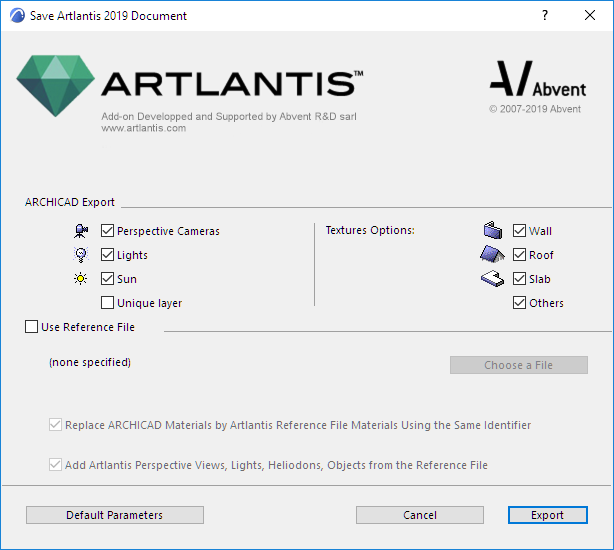
Check the items to export.
•Perspectives Cameras: All cameras created in ARCHICAD will appear on Artlantis’s Perspectives Inspector List.
•Lights*: All lamps inserted into the ARCHICAD project will appear on Artlantis’s Lights Inspector List.
•Sun*: The heliodon (geographical position, date and time) will appear on Artlantis’s Heliodons Inspector List.
•Unique Layer: If this is checked, all the ARCHICAD layers are exported into a single layer to Artlantis. If unchecked, all the ARCHICAD layers will be recovered into the Layers list of the Artlantis Objects Inspector.
*Note: If the Lights or Sun controls are disabled on the export dialog, open the ARCHICAD PhotoRendering Settings dialog box (Document > Creative Imaging), activate the Basic Rendering Engine and switch ON the appropriate light source.
•Texture Options Wall, Roof, Slab, Others*: Textures associated with the ARCHICAD Surfaces will be exported.
*Note: The Others option includes all ARCHICAD tools such as Column, Beam, Stair, Door, Window, as well as Mesh and Object.
Update an .atl File Already Sent into Artlantis
All controls described in the Creating a New File section are also valid here!
1.Select the Use Reference File option
2.Click Choose a File.
3.Select the .atl reference file.
Options
•Replace ARCHICAD Materials with Artlantis Reference File Materials Using the Same Identifier
•Add Artlantis Perspective Views, Lights, Heliodons, Objects from the Reference File
If either of these options is activated:
New elements in the ARCHICAD project (geometry, viewpoints, lamps, heliodon) will be exported only if they are not part of the reference file.
Note on Exporting Curved Elements
By default, curved ARCHICAD elements exported into Artlantis are never smoothed. To smooth the curves in Artlantis, go to the Shaders inspector tab Advanced Parameters area, select the needed material, and use the Smoothness slider.