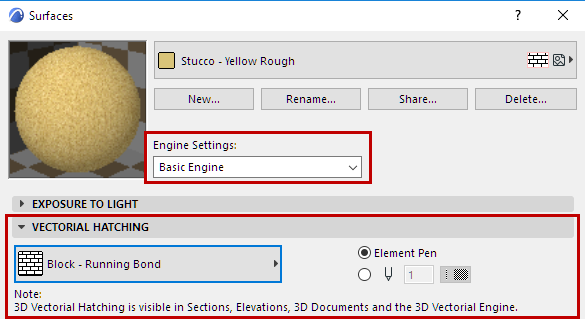
Surface Vectorial Hatching Panel (Basic Engine)
(Options > Element Attributes > Surfaces)
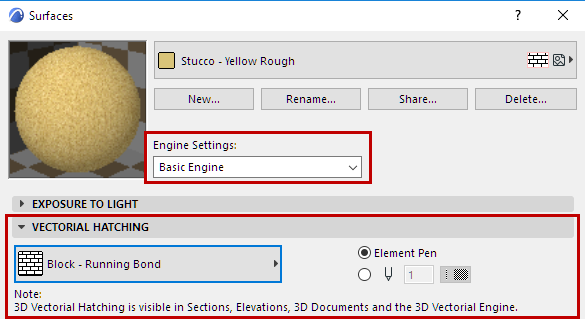
On the Vectorial Hatching panel, you can choose a vectorial fill pattern and pattern color for the chosen surface.
Note: When assigning a 3D Vectorial Hatching in the Surfaces dialog box, you can access only fills defined as Cover Fills.
Note: Vectorial Hatching does not affect PhotoRenderings, so the Preview window (generated by the chosen PhotoRendering engine) will not reflect the modifications you make in this panel.
•Use the fill pop-up palette to select a vectorial fill.
•Check the Element Pen radio button to display the vectorial pattern in the color assigned to the uncut line pen.
•Alternatively, choose any other color from the pencolor pop-up.