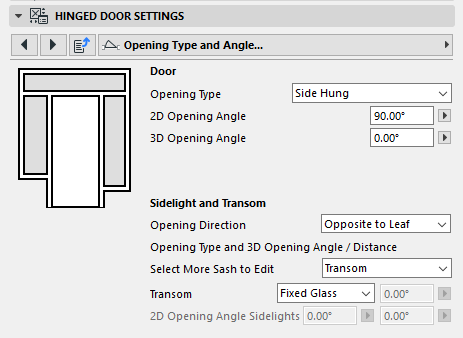
Opening Type and Angle (Door/Window)
The following is a description of the Opening Type and Angle tab page of the Custom Settings Panel of Door or Window Settings, from the INT ARCHICAD Library.
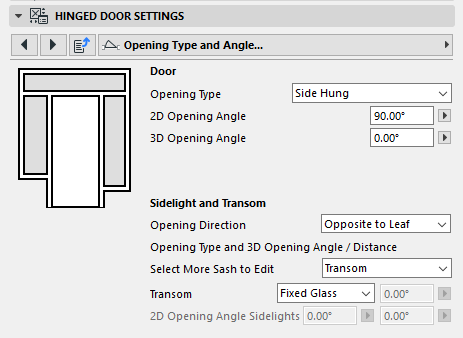
Use this to set options for the openings of the opening as a whole, and for the sidelight and transom (if used).
Opening Type
For each component of the opening, choose a type from the pop-up. (Available settings depend on the library part.)
Note: The Opening Type chosen here may limit the possibilities for the door’s Frame Style.
2D/3D Opening Angle
Optionally, for each component of the opening, set an opening angle in 2D and 3D display. (You can also edit the opening graphically, using the editable hotspots.)
Sidelight and Transom: Opening Direction
For the Sidelight and Transom, choose “Same as Leaf” or “Opposite to Leaf” from the pop-up to define the opening direction.
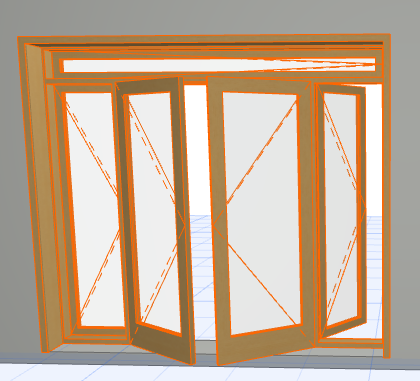
Sidelight and Transom: Opening Type and 3D Opening Angle/Distance
Use the pop-up lists to choose a type for the sidelights and transom. Enter an opening angle (or opening distance, for a sliding door) as needed.