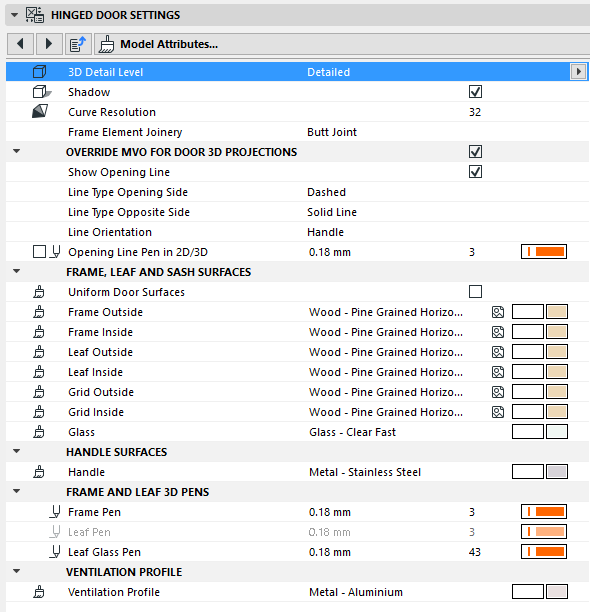
Model Attributes of Door/Window Opening
The following is a description of the Model Attributes tab page (in the “Door Opening” or “Window Opening” section) of the Custom Settings Panel of Door or Window Settings, from the INT ARCHICAD Library.
Use this page to define the opening’s 3D appearance. The available controls depend on the components of the particular opening.
In addition to general attributes, you can set specific surface materials and 3D pens for the door leaf, frame, grid and glass components, and for the handle and handle accessory, if any.
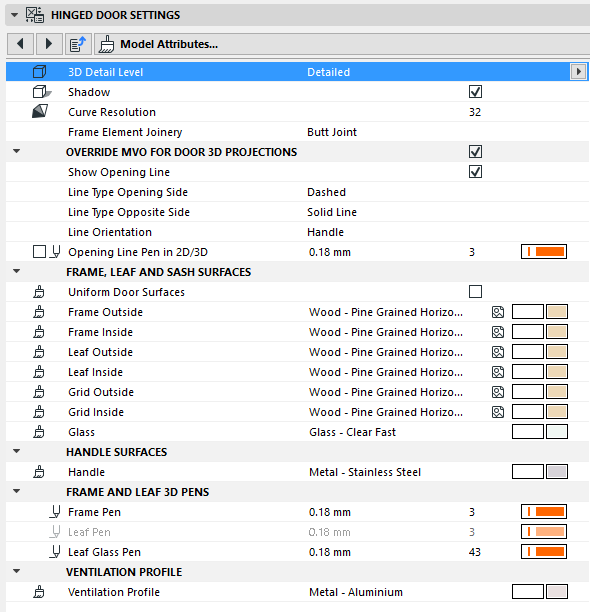
3D Detail Level
This is the same setting as on the main Settings and Opening page.
See Detail Level.
Shadow
Turn on to display a shadow effect for this opening in 3D.
Curve Resolution
Applied to the opening’s curved components when generating their 3D display. (The circle formed out of the curved component will be divided into the given number of segments.) A higher curve resolution can improve the 3D appearance, but increases file size.
Frame Element Joinery
Choose either Mitered or Butt Joint.
Override MVO for 3D Projections
Check this box to override, for this particular opening, the Model View Options for Opening Lines defined at Document > Model View > Model View Options > Miscellaneous Settings for Library Parts (Opening Lines in 3D Projections).
Frame and Leaf (Sash) 3D Pen
These controls affect the parts of the Frame and Leaf/Sash that are displayed
•in the 3D window
•and in 3D-like form on the Floor Plan - that is, the Projected parts, if the opening’s Floor Plan Display option is set to Projected or Projected with Overhead.