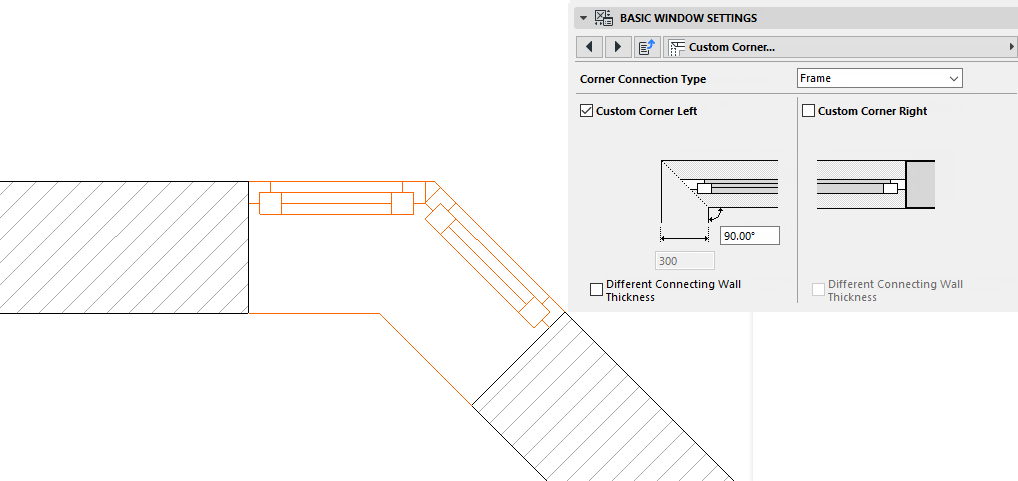
The following is a description of the Custom Corner page of the Custom Settings panel for a Basic Window, from the INT ARCHICAD Library.
Use this tab page to define how two windows which meet at a corner should connect to each other. Set the options for both connecting windows.
The corner connection type can be one of three kinds:
•Frame: join the Frames directly to each other;
•Corner Column: insert a column element which each window frame will abut
•Glass: insert a glass element between the frames.
Set the angle at which the two walls meet.
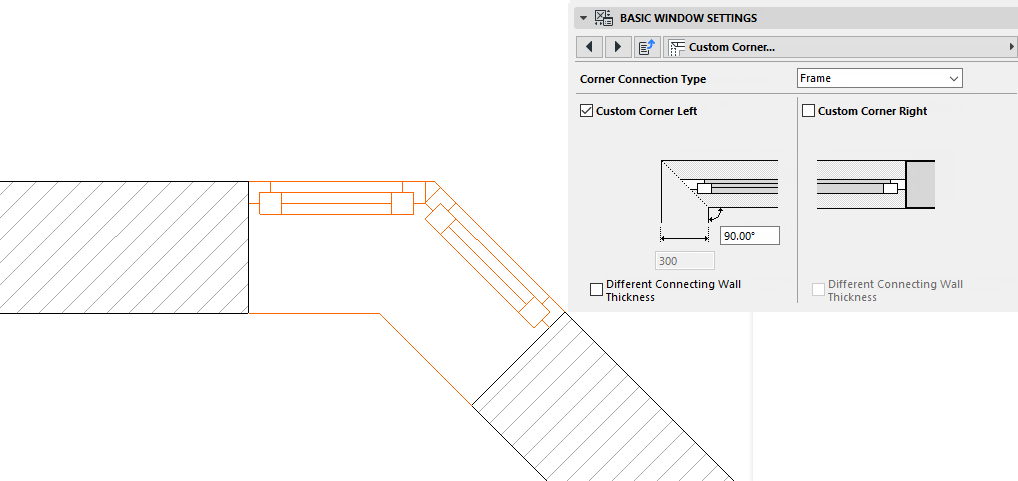
If the two walls that form the corner are of differing thicknesses, check Different Connecting Wall Thickness so you can enter the thickness values for each wall.