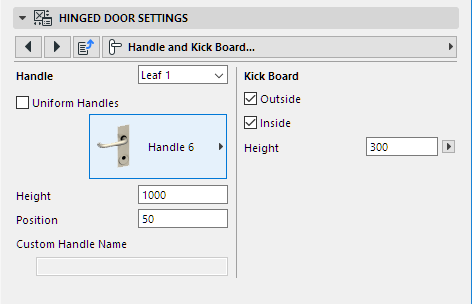
Handle and Kick Board (for Door)
The following is a description of the Handle and Kick Board tab page of the Custom Settings panel for a “Hinged Door”, with sidelight and transom, from the INT ARCHICAD Library.
Door Handle
For a multi-leaf door, set Handle preferences for each leaf separately, or check Uniform Handles to use the same on all door leaves.
From the pop-up list, choose a Handle. Set its height and its position (horizontal distance) from the opening edge of the door.
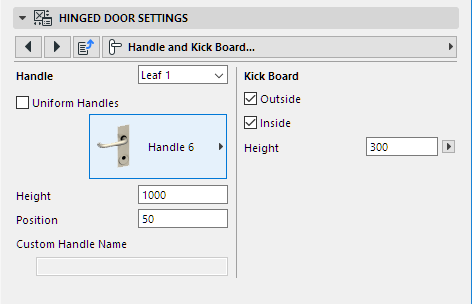
Kick Board
Check to add a kick board on the outside and/or inside of the door, and to define its height.