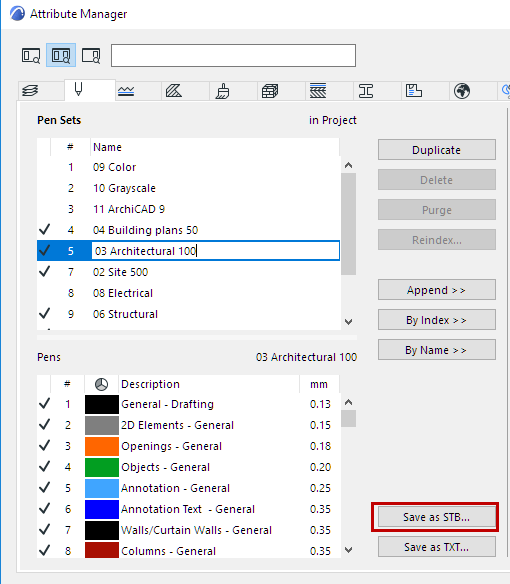
Pen Sets and Pens (Attribute Manager)
(Parent topic: Attribute Manager: Editable Attribute Parameters)
Select a Pen Set to display its pens in the bottom half of the dialog.
Every Pen Set must contain 255 Pens.
Pen Sets (Top half of dialog)
•Edit Name (single selection only). Use context menu to copy/paste text.
•View the Pens it contains in the bottom list (Pens).
Save Pen Set in STB Format
Use Save as STB to save any single selected pen set in the format of AutoCAD Plot Style Table (*.stb).
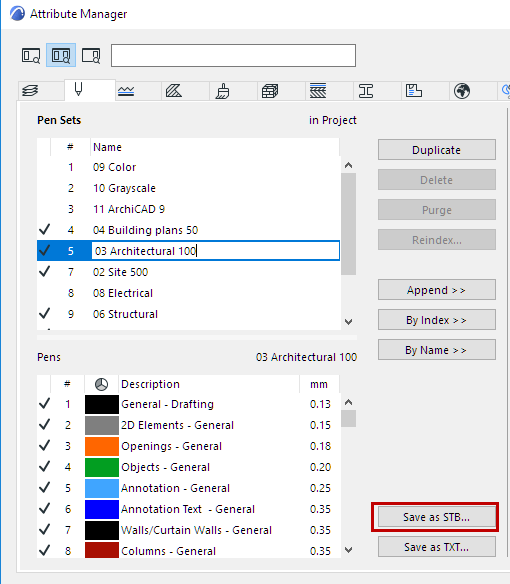
The Plot Style Table is used by AutoCAD to map each color in your drawing to line widths on printed/plotted output.
Pens (Bottom half of dialog)
For a selected Pen Set (highlighted and bold in the list above), view and edit its Pens in the list below.

•Edit Name (single selection only). Use context menu to copy/paste text.
You can multi-select Pens to edit them together:
•Color: Double-click the Color swatch to edit.
•Edit Description
•Pen Weight: Set in either mm or pt, as defined in the Options > Element Attributes > Pens Colors dialog.
Notes:
–The attribute management commands are not available for individual Pen attributes of the project.
–You can delete a Pen from the Temporary list: this will make it undefined, and shown in grey.
–The project must contain at least one Pen Set.
See also Pens & Color Dialog Box.