
ARCHICAD 24 Help
Click here to see this page in full context

Use the commands of the Reference Line and Plane hierarchical menu to modify the Reference Line position and the direction of selected Walls. By default, this menu is at: Edit > Reference Line and Plane.
This command moves the reference line without changing the Walls’ position on the Floor Plan
The Modify Wall Reference Line command brings up the following dialog box:
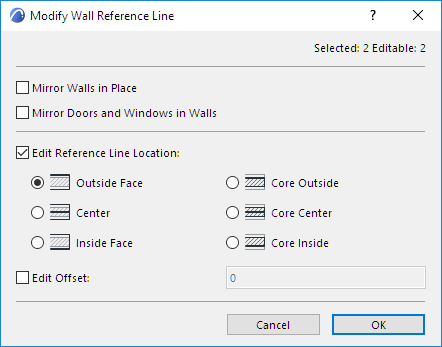
•Mirror Walls in Place: Check this box to flip the wall’s reference line around the central axis of the wall (direction remains unchanged).
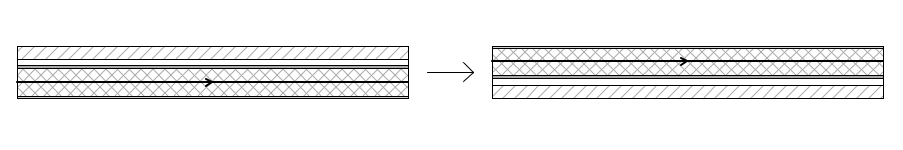
Doors and Windows remain unchanged (unless you also check the following box):
•Mirror Doors and Windows in Walls: Check this box to reverse the opening direction of the Wall’s Doors and Windows.
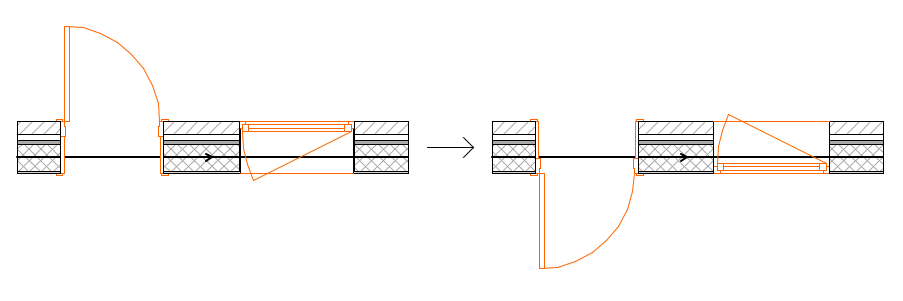
Edit Reference Line Location: Check this box, then use the controls to move the reference line of the selected Walls without changing the Walls’ position on the Floor Plan.
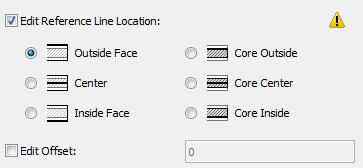
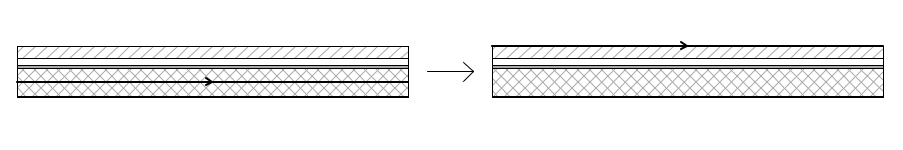
Note: Modifying the reference line location here has no effect on Complex Profile Walls.
Edit Offset: Check this box, then enter an offset distance (if any) of the reference line from its defined location. A positive number moves the reference line toward the center of the Wall core; a negative number moves it away. (The Wall itself does not move.)
Offset is not available if the reference line is at the Center or Core Center.