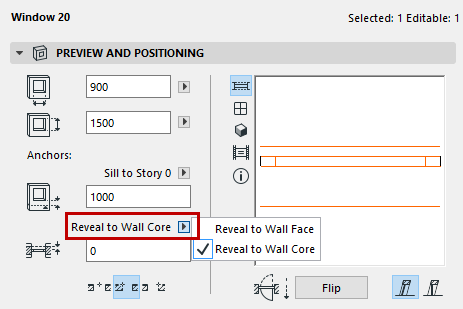
Anchor the Door/Window reveal to either the Wall face or the Wall core (the closest core skin, if there are several core skins). This is relevant if you are using a composite Wall which has a core.
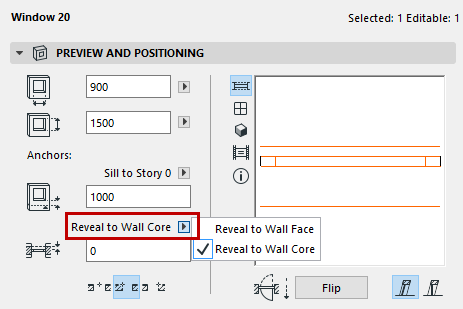
You may wish to anchor openings to the Wall core if
•you later make changes in the Wall’s composite structure (e.g. thicker insulation). The reveal depth will automatically adjust to maintain the window’s distance relative to the Wall’s core skin.
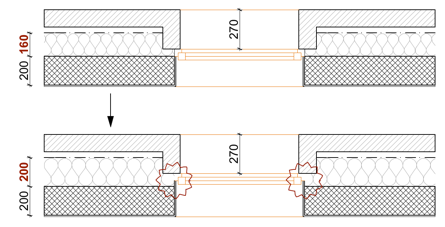
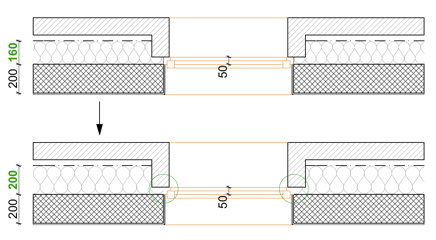
•you place openings into several similar composite Walls (that only differ in the finishes, e.g. a brick finish and a plastered wall). The openings will be aligned; you don’t have to adjust Reveal depths in order to keep them aligned.
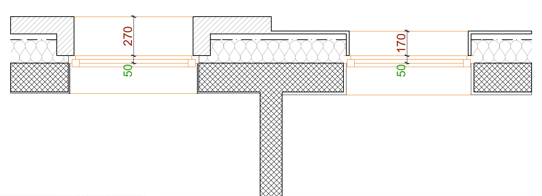
Note: If you place an opening whose reveal is anchored to the wall core, then change the composite Wall so that it no longer has a core, then the reveal anchor will change to “Wall Face,” and the reveal depth will be automatically recalculated to retain the opening in its original location.