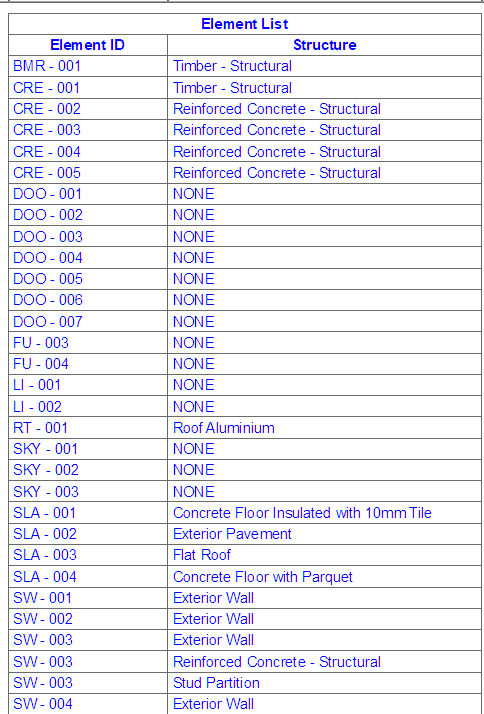Create a new property that automatically maps existing element parameter values. No functions are needed for this; just identify the set of existing parameters that you want to evaluate for model elements.
1.In Property Manager, create a New Property called Structure.
2.Set its Data Type to String.
3.Select the Expression option. The Expression Editor appears.
Use the Parameters & Properties pop-up to add a sequence of Expressions, each one returning a Structure-type parameter (Building Material, Fill, Composite Structure, Complex Profile). Each Expression in the sequence must have the same Data Type (in this case, String.)
–Click Parameters & Properties to search for the “Building Material” parameter
–Double-click the parameter, or click Add to add it to the Expression Editor.
–Click OK to close Expression Editor.

–Click Add to add the next Expression (the Fill Type parameter), and so on for all parameters in the sequence.
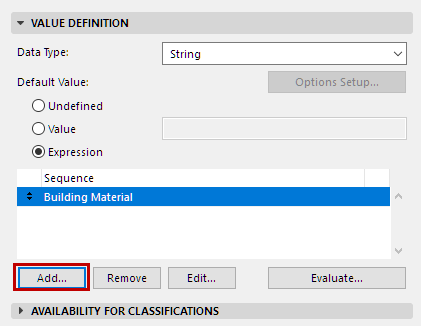
–Finally, add an expression consisting of the string “NONE”
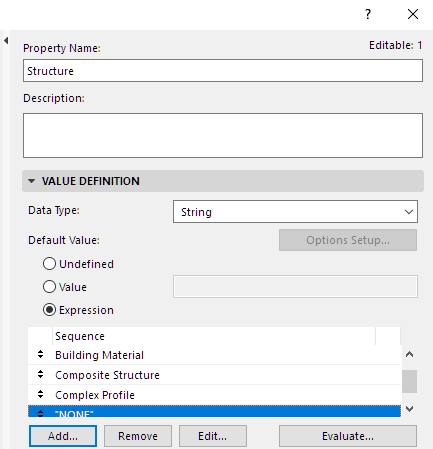
ARCHICAD will evaluate these Expressions in sequence for each element, returning the first valid value for each element. Once a value is returned, the subsequent expressions are not considered for that element.
If none of the definitions apply to an element, that element will list “NONE”.
4.Make sure you set the property’s Availability for Classifications.
5.Click OK to close Property Manager and save the new property.
6.List the property in Interactive Schedule to see the results for model elements: