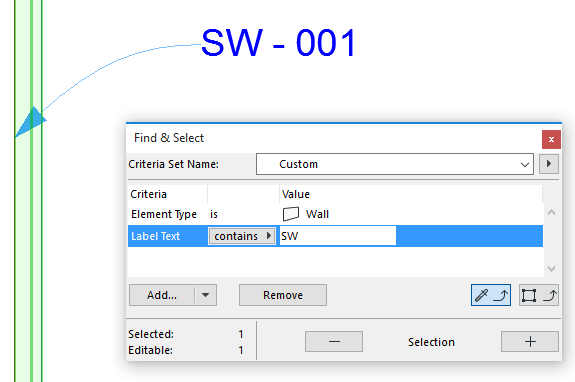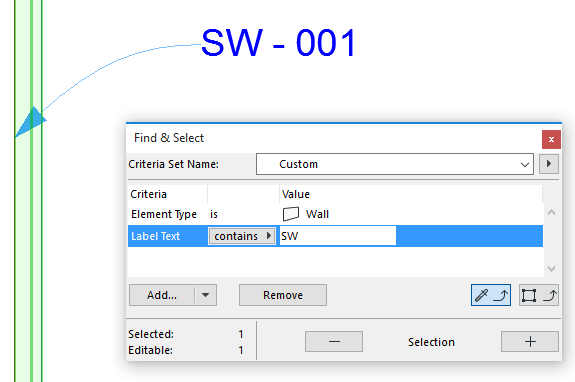
Search for Elements by Label Text
You can use the Find & Select function to select elements depending on the text content of their associated labels.
See also Find and Select Elements.
1.In the Find & Select dialog box, choose the Element type you wish to find.
2.As the next criterion, choose “Label Text.”
3.As the value, enter any desired text string.
Click the Plus button to execute the Find & Select function. All Elements whose associated Label text matches or contains the entered text will be selected.