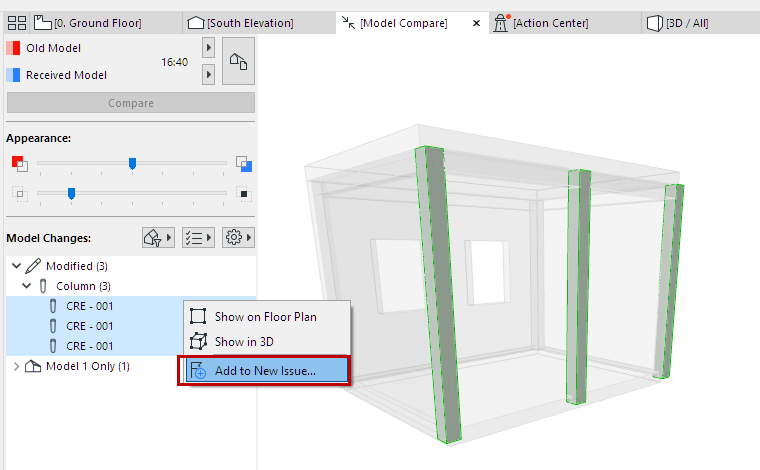
Create Issue from Model Compare Change List
The Model Compare function provides a list of changes between two models. Changes are identified based on “new”, “modified”, and “deleted” 3D elements.
For details, see Model Compare.
From the Model Compare palette’s Change List:
1.Select one or more listed elements.
2.Use the context menu to Add to New Issue.
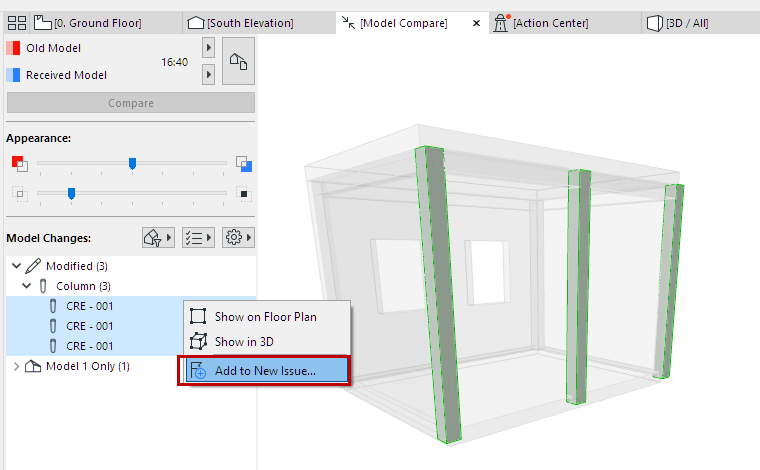
3.The new Issue is added to Issue Organizer.
To manage or accept elements of the Issue:
See Suggestion Elements in Issue Manager (Highlight, New, Modify, Delete).