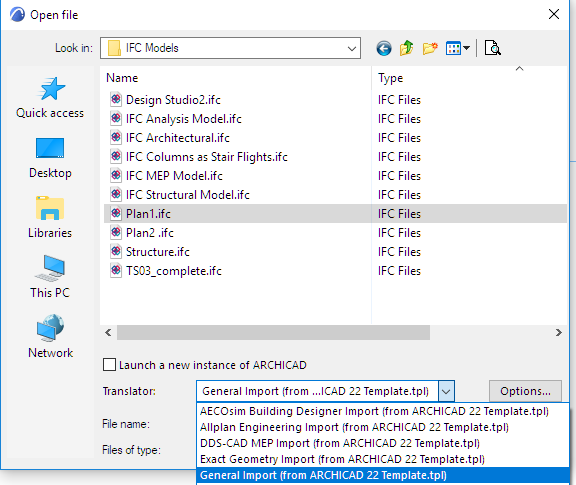
Follow these steps to import IFC data using the Open process.
1.Use File > Open.
2.Select the IFC File Format.
3.Choose the IFC file to import.
4.Use the drop-down list to choose among the IFC Translators.
Note: In the Open IFC process (just like the Place IFC Hotlink process), the file is imported based on an IFC Translator for Import, from a Template file selected by you.
For each listed Translator, its parent Template is shown in parentheses. If the Translator you need is not shown, you may need to search under a different template (see next step).
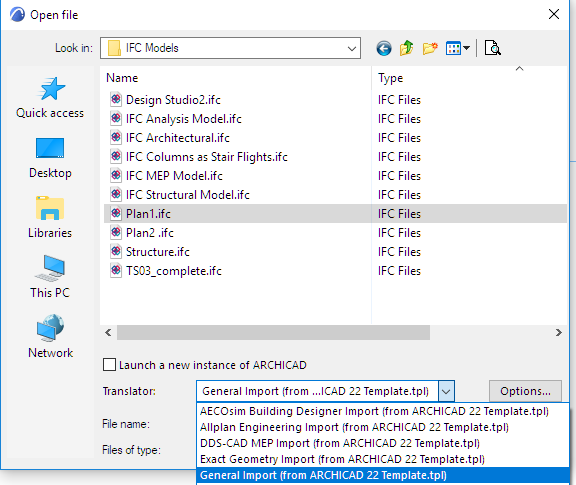
5.From the Open dialog, click Options to see IFC Open Options.
Here, each loaded template is shown together with its Translators, location, and presets. Choose a Translator from one of the templates and click OK, or click Browse Template to load another one.
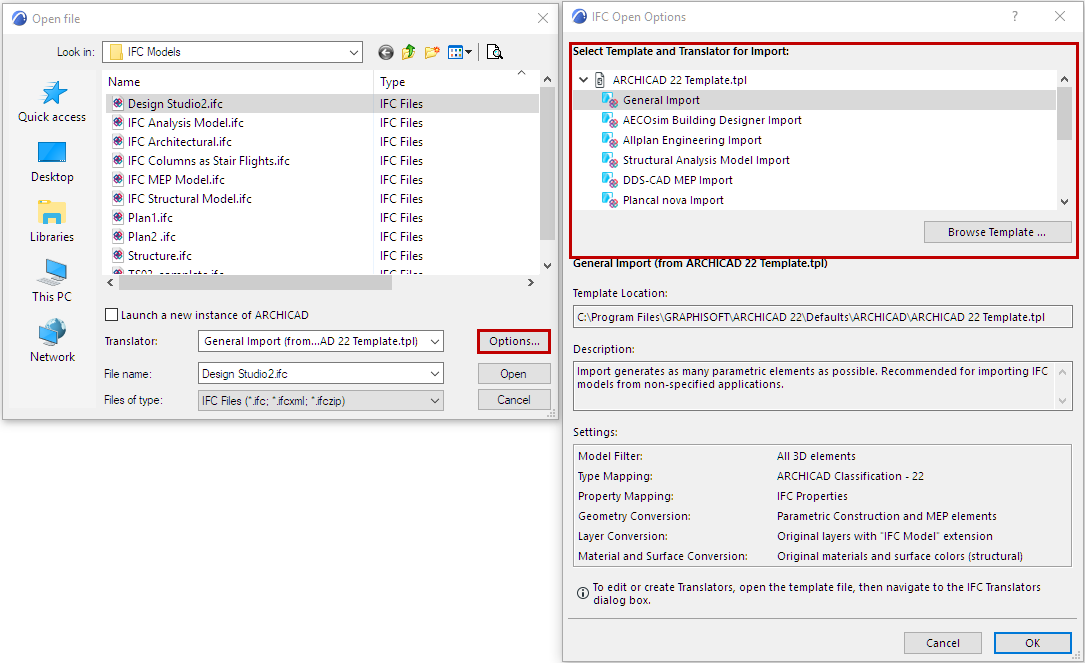
6.Click “Open” to import the IFC model based on the selected Translator. Additional steps follow, depending on the type of imported model.