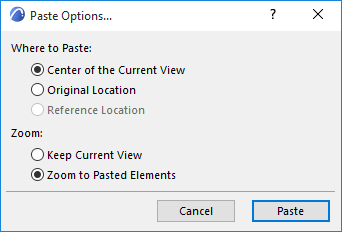
This dialog box appears if you are pasting copied ARCHICAD elements from the Clipboard, and the pasted elements cannot appear in their entirety in the Window at the current zoom level, or if it is possible to locate the pasted elements relative to either the Active view or a Reference view.
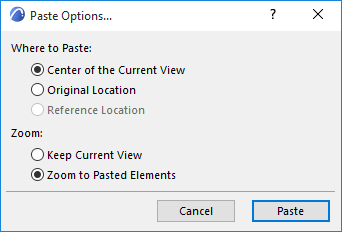
Where to Paste
Center of the Current View: Paste the Clipboard contents into the center of the current view with no regard for the pasted elements’ source view origin.
Original Location: Paste the Clipboard contents into the current view at the same position as in the original source view (i.e., relative to the origin of the source view).
Reference Location: Paste the Clipboard contents into the current view relative to the origin of the Reference view.
This option is only available if a Reference view is shown; if the Reference view’s origin is at a different location from the Active view’s origin; and if that Reference view is of the same type (e.g. Floor Plan) as the contents of the Clipboard.
Zoom
Keep Current View: After the Paste command, the currently active window will remain at the same zoom level as before.
Zoom to Pasted Elements: After the Paste command, the current window will zoom in to the newly pasted elements.