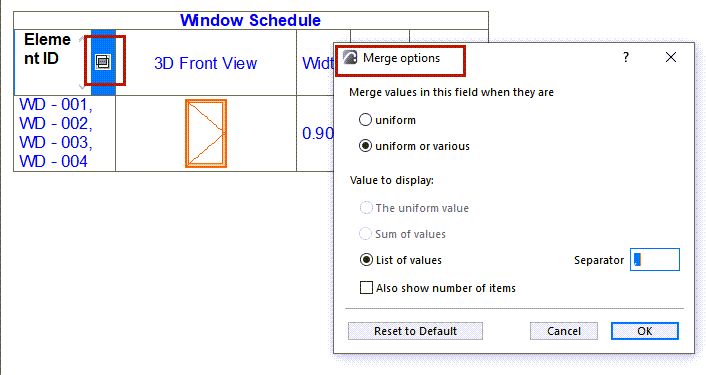
Interactive Schedule: Full Control over Merged Values
New Schedule format controls provide fine-grain customization and reduce the time you spend on creating accurate schedules.
When setting up Interactive Schedule format, it’s often useful to merge certain data into a single field for a better overview. Previous ARCHICAD versions used a built-in logic to merge such data. To achieve the desired result, users often needed workarounds.
As of ARCHICAD 25 Update, users have full control over merging and displaying items in any schedule field:
•Merge non-uniform values into a single cell, and display all values with a custom separator
•When displaying a list of values, option to append a quantity number for each item shown in the cell
•Merge uniform numerical values and display the uniform value
•Merge numerical values and display the sum of those values
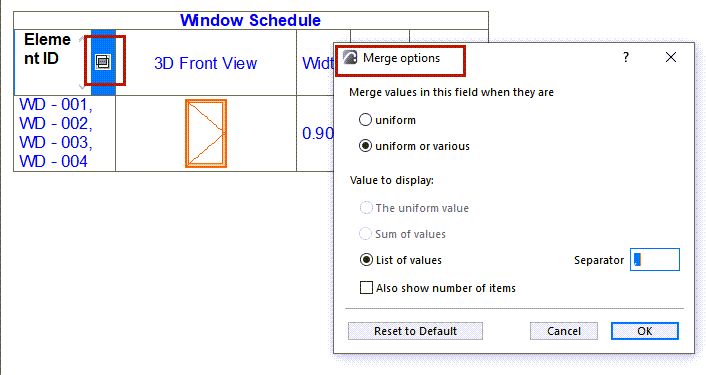
See Merge Schedule Items.