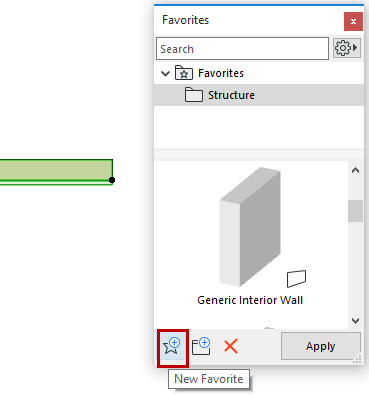
Based on Selected Element:
1.Select an element that you want to store as a Favorite
2.Click the New Favorite icon at the bottom of the Favorites Palette
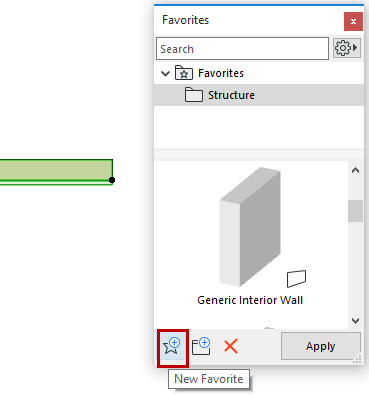
3.Enter a name in the New Favorite dialog box that appears and click OK.
In Tool Settings:
Use this method to store the current default or selected Tool Settings.
1.Click the Favorites (star) button to open the Favorites pop-up
2.Click the New Favorite icon
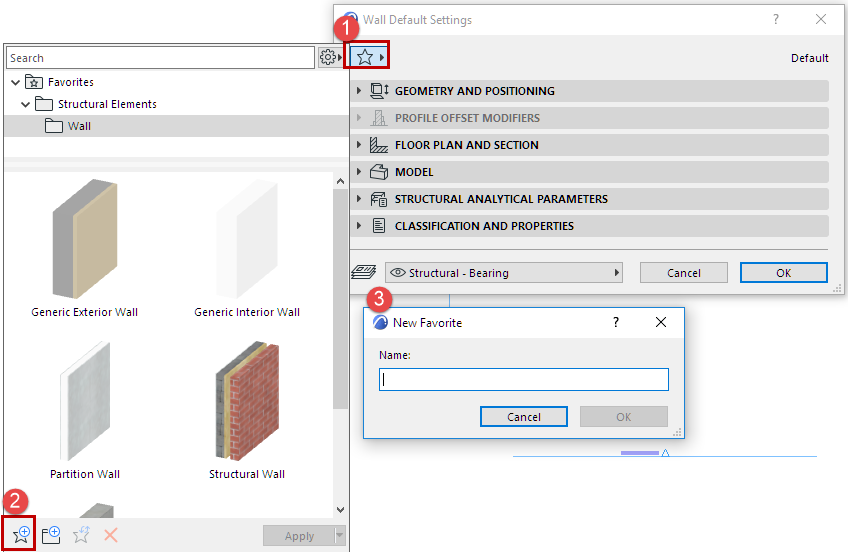
3.Enter a name in the New Favorite dialog box that appears and click OK.
Your new Favorite is now listed, as applicable, everywhere that Favorites are available.
Within the Tool Settings Favorites pop-up, you can drag and drop Favorites among folders.
Favorite Name Conflict
If the name you give already exists as a Favorite, you are alerted, and the OK button is grey. Enter a different name to immediately dismiss this tool tip warning.
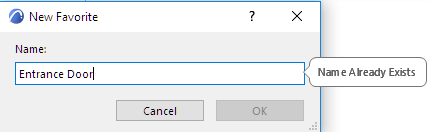
See also Redefine Favorite.
For general information, see Favorites.